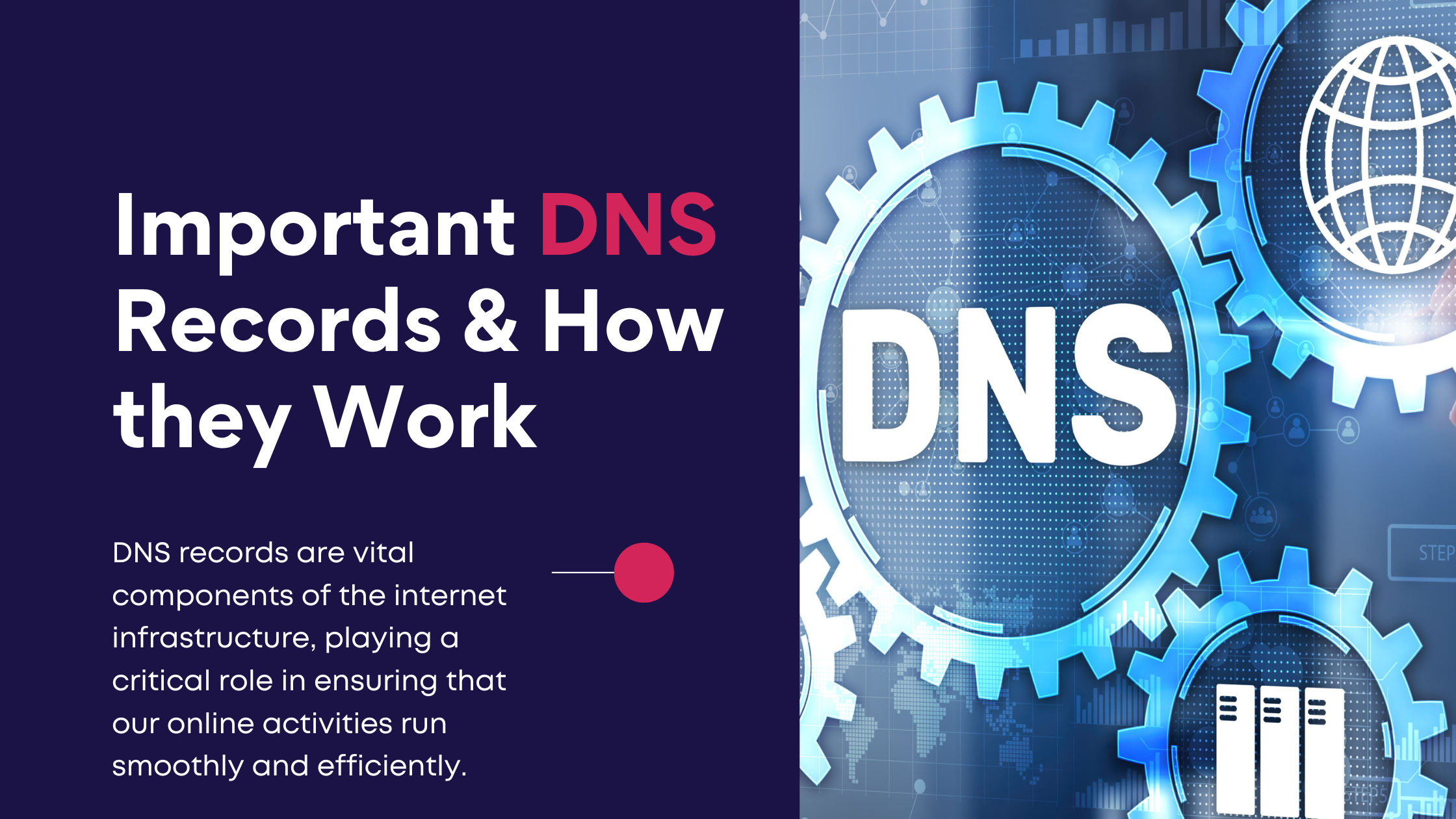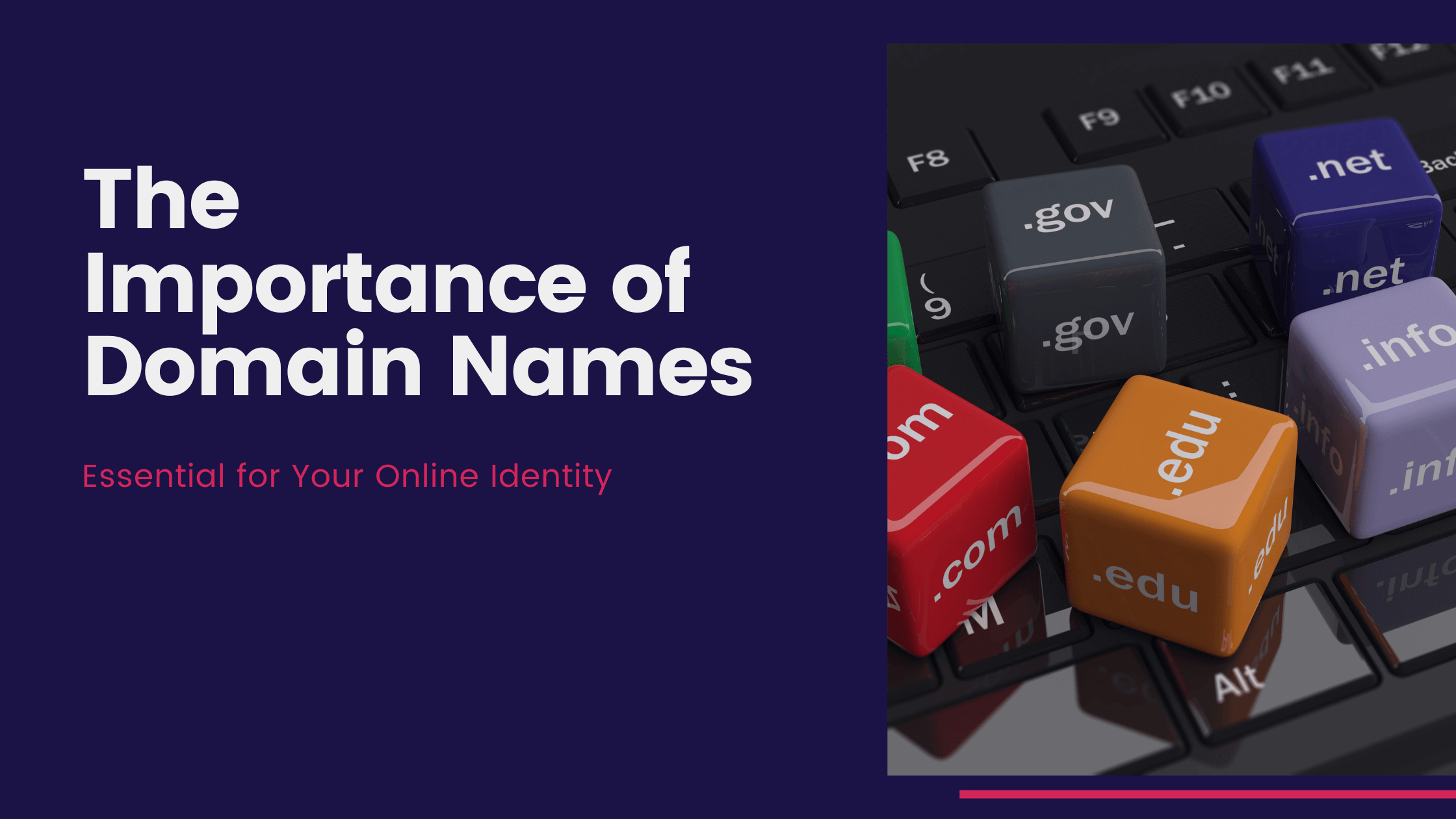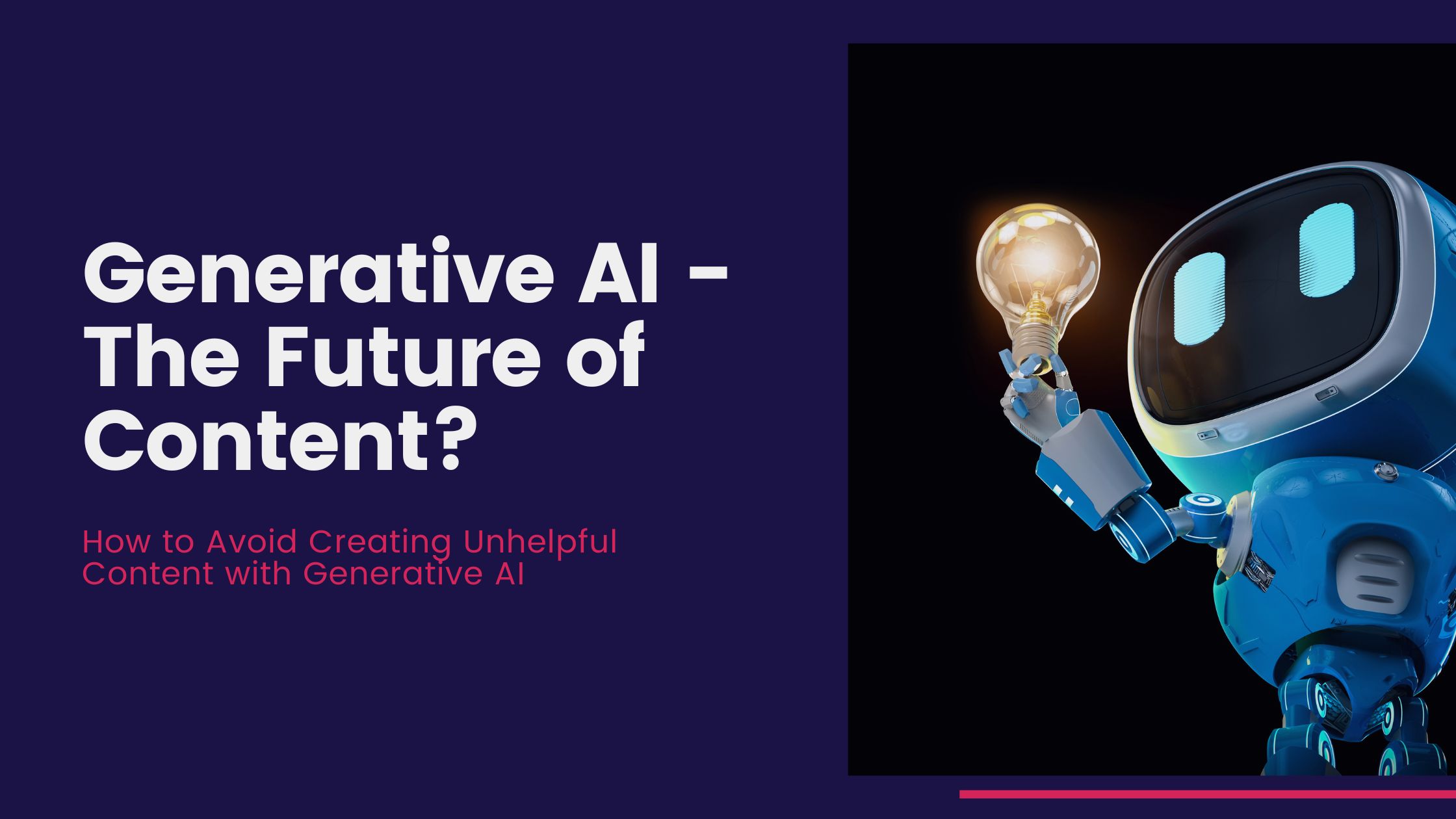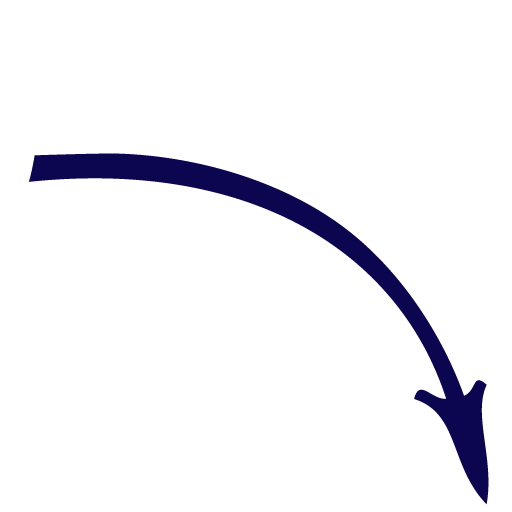Understanding Browser Cache Expiration.
The concept of caching is fundamentally built on the idea of storing copies of files so that they can be quickly retrieved when needed. However, this is not as straightforward as it sounds. One aspect of website caching that often raises questions, even among seasoned web developers and certainly among general users, is the concept of file expiration. Essentially, every file that gets cached has a sort of “digital lifespan,” beyond which it’s considered stale or outdated. This “lifespan” is crucial for balancing the dual goals of website performance and up-to-date content, making it a cornerstone of effective caching strategies. So, what actually happens when a browser requests a file, and why does the expiration of that file even matter?
Understanding the dynamics of file expiration can be the difference between a website that feels lightning-fast and one that serves outdated or even incorrect information. By looking into this often overlooked but vital aspect of website caching, you’ll be better equipped to manage your website’s performance and user experience.
The Basics of File Requests and Local Cache.
When you visit a website, your browser is like a chef gathering ingredients for a recipe. It needs multiple files—such as HTML for structure, CSS for styling, images for visual elements, and JavaScript for interactivity—to assemble the web page you see on your screen. These files are fetched from the server where the website is hosted. But before the browser sends out a request to the server for these “ingredients,” it performs a quick check in its own pantry, known as the local cache, to see if it already has some of them stored.
How Local Cache Works
The local cache is a dedicated storage space on your computer where the browser keeps copies of files it has previously downloaded. This is a clever way to speed up subsequent visits to the same website. Think of it as having a mini-warehouse of commonly used ingredients, so the chef doesn’t have to go to the market every single time a dish is prepared. The local cache serves this exact function; it saves time and resources by eliminating the need to repeatedly fetch the same files from the server.
The Role of the Cache Manifest
To make this process even more efficient, some websites use what’s known as a “cache manifest,” a list of resources that the browser should cache for offline access. This manifest helps the browser determine what files are essential for the website to function correctly and ensures those are stored in the local cache for future use.
Benefits of Local Cache
- Speed: Using local cache significantly speeds up website loading times, offering a more seamless browsing experience.
- Reduced Bandwidth Usage: By not having to re-download files, you save on data consumption, which is especially beneficial for those on limited data plans.
- Lower Server Load: Since many files are served from local cache, the website’s server experiences less strain, ensuring it runs optimally for all users.
By understanding how file requests and local cache work in tandem, you’ll have a more nuanced grasp of why caching is such a crucial aspect of web browsing, affecting not just speed but also resource efficiency and user experience. We take speed and the technical aspects of SEO extremely seriously and caching plays a big part of this. We understand the frustration of caching, but at the same time it is completely necessary.
What is Cache Expiration?
With website caching, not all stored files are considered equal. Each file comes with an attached expiration date, serving as its “best before” mark. Think of this like the expiry date on perishable goods in your fridge. You wouldn’t want to consume milk or fresh produce after it’s expired, would you? Similarly, this expiration date dictates how long the browser should consider the cached file to be fresh and useful. Once that date is crossed, the file is deemed “stale,” prompting the browser to fetch a new, updated copy from the server during your next website visit.
The Logic Behind Expiration Dates
Setting an expiration date is not arbitrary; it’s a strategic decision made by web developers. Some files, like a company’s logo or structural CSS, might seldom change. These can have longer expiration dates. However, files that update frequently, such as a news feed or stock ticker, may have shorter expiration periods to ensure the user is viewing the most recent content.
Cache-Control Headers
Web developers use specific HTTP headers, notably the `Cache-Control` header, to specify the “freshness lifetime” of a file. This setting instructs the browser on how many seconds the file should be considered fresh. For instance, if the `Cache-Control` header sets the freshness lifetime to 86,400 seconds, the browser would consider this file fresh for 24 hours.
ETag and Conditional Requests
Another mechanism to manage cache expiration is the use of ETags or Entity Tags. An ETag is a unique identifier assigned to a specific version of a file. When the file changes, the ETag changes too. During a website visit, the browser can perform a “conditional request,” asking the server if the file has changed since the last visit by comparing ETags. If not, the server responds saying the cached version is still good to use.
Implications for Users and Webmasters
Understanding cache expiration is essential for both web users and website administrators. For users, knowing that there’s a system ensuring you’re not stuck with outdated information enhances trust in the browsing experience. For webmasters and developers, effective cache expiration policies contribute to optimal website performance, reduced server load, and an overall better user experience.
By understanding how cache expiration works, you can better appreciate the complex mechanisms that make modern web browsing both fast and reliable.
Why Expiration Dates Matter?
Cache expiration dates, also known as time-to-live (TTL), are essential to ensure the information stored in the cache is current and fresh. They determine how long a piece of information should be kept in the cache before it is considered old and needs to be updated from the original data source.
- Data Consistency: Cache expiration dates ensure that the information you receive from the cache is not outdated. When the original data source is updated, the cache should also be updated to reflect those changes. Setting an expiration date means the cache can automatically update the information when it becomes old.
- Performance: Caching is used to make a system work faster by reducing the time it takes to access information. However, if the information in the cache is old, it can lead to incorrect results and slow down the system’s performance. Cache expiration dates prevent this by making sure the information in the cache is always current.
- Resource Utilisation: Cache expiration dates help manage resources efficiently. Storing information in the cache uses up memory and other resources. By setting an expiration date, the cache can automatically remove old information, freeing up resources for other uses.
Cache expiration dates are important because they help keep information consistent, improve system performance, and manage resources efficiently. They prevent the cache from giving out old information and ensure that the information in the cache is always in sync with the original data source.
How to Set Expiration Dates
Expiration dates are generally set by our web developers using specific meta tags or HTTP headers like `Cache-Control` to define how long a file should be considered fresh.
For example, a setting might indicate that a certain image should be cached for 7 days. After this period, the browser will consider the file “stale” and fetch a new copy during the next visit to the website.
Caching Expiration
Cache expiration is a balancing act between speed and freshness. Too short an expiration time can undermine the benefits of caching, while too long can serve outdated or irrelevant content to users. Understanding this concept is key to mastering website caching and enhancing both speed and user experience.
For more in-depth information on the entire landscape of website caching, check out our main article: A Complete Guide to Understanding Website Caching.