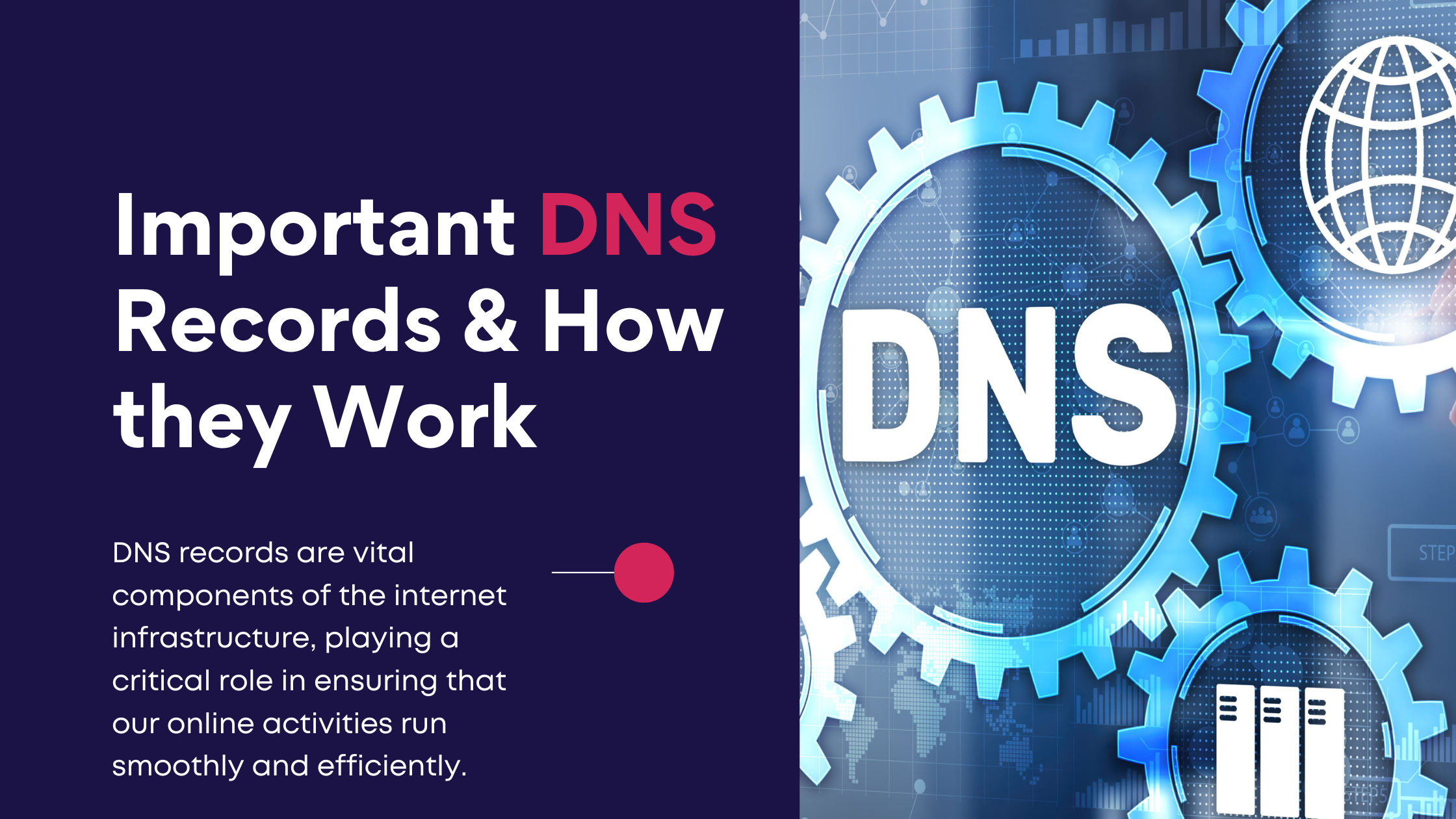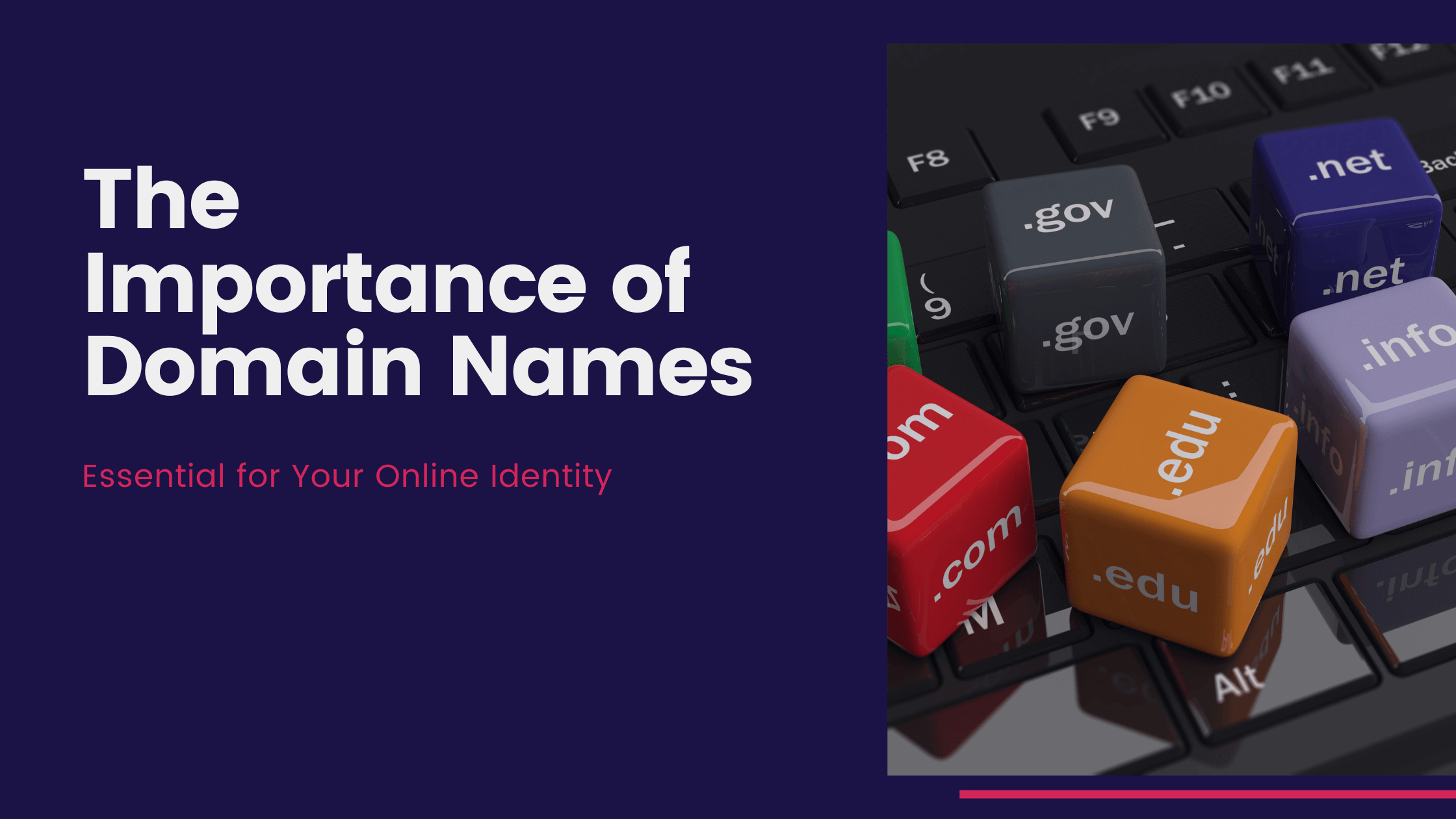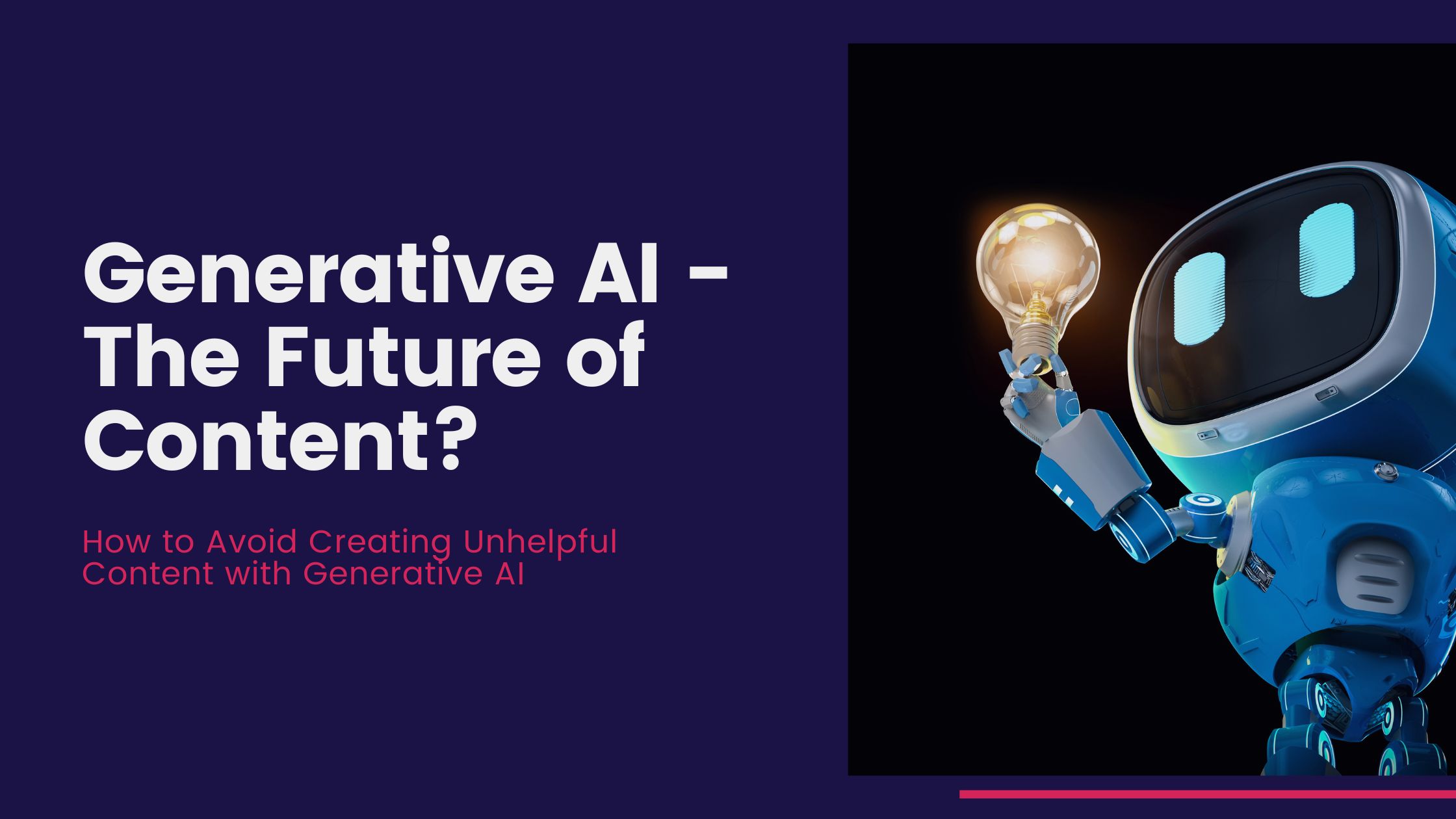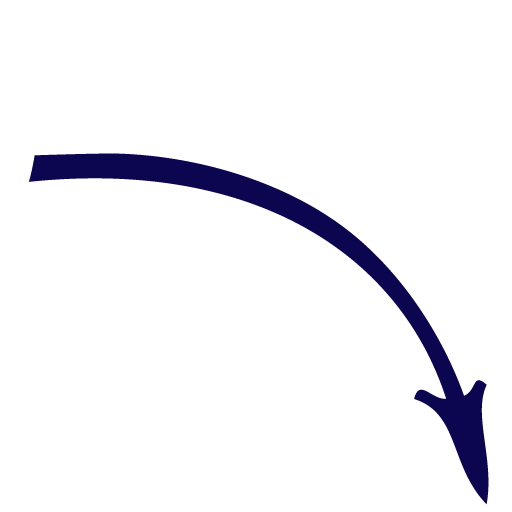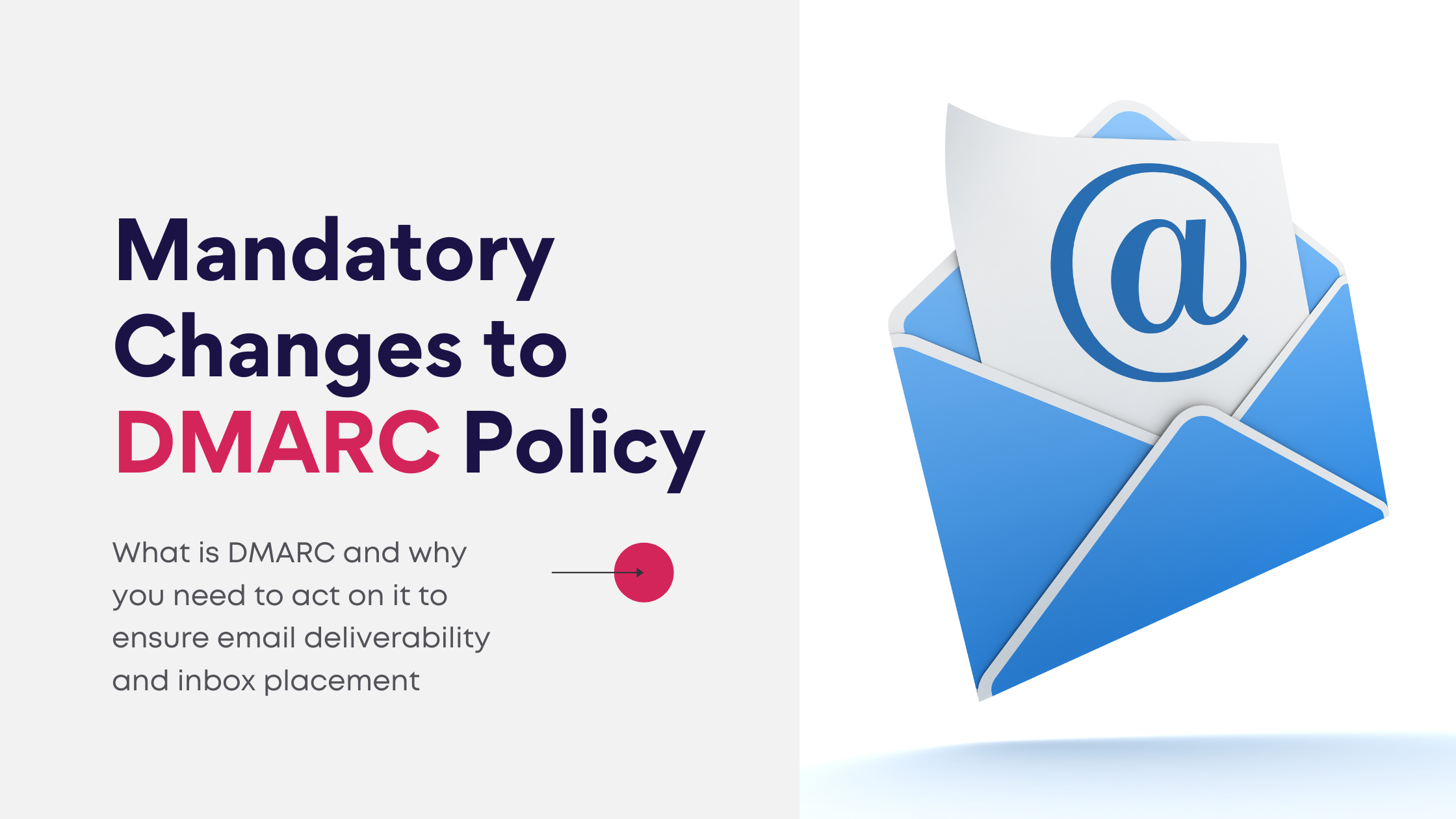
- Starting February 2024, Google and Yahoo require that any sender who dispatches over 5,000 emails per day into their systems must have a DMARC policy implemented in their Domain Name System (DNS).
- DMARC ensures emails are authenticated and helps reduce spam and prevent unauthorised use of email domains. All these emails must pass certain checks (DMARC Alignment) or they won’t get delivered.
- It’s crucial to check your email domains for DMARC compliance.
- This rule also applies to emails sent using third-party services like Constant Contact and MailChimp that use your email domain.
- If you use Google Workspace for hosting your domain, the emails you send internally might count towards this 5,000 email limit.
Understanding DMARC and its recent policy updates is crucial to email security and deliverability. DMARC is a vital tool that plays a significant role in safeguarding email communications.
With the staggering amount of spam, spoofing and phishing attacks that occur daily via email, implementing security measures like DMARC is essential to safeguard your communications and protect against these prevalent online threats.
To read more about DMARC and the policy changes, visit the following website https://dmarcian.com/yahoo-and-google-dmarc-required/
What Does DMARC Stand For ?
DMARC stands for Domain-based Message Authentication, Reporting, and Conformance. It’s an email authentication protocol designed to give email domain owners the ability to protect their domain from unauthorised use, commonly known as email spoofing.
The purpose and effectiveness of DMARC is threefold:
- Domain-based Message Authentication: DMARC ensures that emails claiming to come from a specific domain are indeed authorised by the owner of that domain. It leverages two key technologies – SPF (Sender Policy Framework) and DKIM (DomainKeys Identified Mail) – to verify the sender’s identity.
- Reporting: DMARC provides insights into who is sending emails on behalf of your domain. It allows domain owners to receive reports about the sources and nature of their email traffic, giving them visibility into the use of their email domain.
- Conformance: Perhaps the most crucial aspect, DMARC specifies what should happen to emails that fail these authentication checks. It allows domain owners to instruct email receivers to either block, quarantine, or let these emails through.
In the following sections, we will explore how DMARC is becoming increasingly vital, especially with major email service providers like Google and Yahoo mandating its implementation for high-volume senders. We’ll guide you through who needs to comply, why it’s happening, and how you can prepare for these changes. Whether you’re hosting your email with Central Coast Websites or elsewhere, understanding and implementing DMARC is key to securing your email communications in today’s digital world.
What is a DMARC Policy?
In simple terms, a DMARC policy is a set of rules that helps protect your email domain from being used for spam, phishing, and other types of email abuse. When you set up a DMARC policy for your domain, you’re essentially telling email providers (like Gmail, Yahoo, and others) how to identify emails that are legitimately from you and what to do with emails that aren’t.
Here’s a breakdown of how it works:
- Verification: DMARC works with two other email authentication methods, SPF (Sender Policy Framework) and DKIM (DomainKeys Identified Mail). SPF checks if the email comes from a server authorised by the domain owner, while DKIM verifies that the email content hasn’t been tampered with.
- Instructions for Email Providers: Your DMARC policy includes instructions for email providers on what to do if an email doesn’t pass these verification checks. You can tell them to either do nothing, quarantine the email (like putting it in a spam folder), or reject it entirely.
- Reporting: DMARC also involves sending reports back to the domain owner. These reports contain information about the emails sent from your domain, including whether they passed the verification checks and what happened to them if they didn’t. This helps you keep track of how your domain is being used and identify any issues.
A DMARC policy is like a security guard for your email domain. It checks the identity of emails sent from your domain and tells email providers how to handle the ones that don’t seem legitimate, all while keeping you informed about what’s going on. This helps prevent scammers from using your email domain to send harmful or spammy messages.
Why is it Important?
- Google and Yahoo want to make email safer and more secure for everyone.
- They are focusing on making sure emails are really from who they say they are to stop spam and phishing attempts.
- Having DMARC for your domain also helps your emails land in the inbox more often, as it shows you’re serious about following good email practices.
How to Get Ready for the DMARC Policy Change.
- First, check if your email domains are DMARC compliant. There is a free tool that can do this for you. Click Here to access DMARC domain checker tool
- DMARC relies on two other technologies: SPF (a list of approved senders for your domain) and DKIM (a digital signature that proves your email hasn’t been changed).
- DMARC also tells email services what to do with emails that don’t look right and gives you reports on your email traffic.
- You can manage all this with our DMARC Management platform, which provides useful insights and helps you achieve DMARC compliance.
Need Help?
- If you have an IT team, they will be able to help you with these changes and will most likely Be across them.
- If you don’t have IT support, don’t worry! We partner with managed service providers who are experts in setting up DMARC effectively, we can give you the names of some IT providers that we work with.
- If we manage your domains contact us and we can talk to you about the requirements ad whether it will affect you. We can also add the required records to your domain.
Remember, getting DMARC right is important for keeping your emails safe and making sure they reach their destination.
Understanding DMARC.
- DMARC works alongside SPF (Sender Policy Framework) and DKIM (DomainKeys Identified Mail).
- SPF authorises servers to send emails on behalf of your domain.
- DKIM ensures the content of your email remains unaltered during transmission.
- DMARC provides instructions on handling unauthorised emails and generates reports for tracking.
Compliance Requirements.
- Emails might be marked as spam or rejected.
- DMARC enhances email security and improves deliverability by protecting against domain forgery.
Technical Requirements of DMARC.
Importance of PTR Records.
For those sending over 5,000 emails per day to the major email providers, here are the simplified steps to follow regarding DMARC:
- Set Up a DMARC Policy in Your DNS: You need to have a DMARC policy. Initially, a basic monitoring policy (p=none) is enough for Google and Yahoo. This is just the starting point for fully using DMARC’s security features.
- Check and Create Your DMARC Record:
Use a tool like our DMARC Inspector to see if you already have a DMARC record.
If you don’t have one, create a DMARC record using a simple tool like our DMARC Record Wizard. Start with a monitoring-only mode (p=none), which is the default setting in our Wizard.
Then, you need to publish this DMARC record in your DNS.
- Enable DMARC Monitoring: Begin with monitoring to understand if any of your email sources aren’t complying with DMARC. You might need a tool to help interpret this data. You can use our services to get insights into your domains and receive guidance through the process.
- Ensure Your Messages Pass DMARC:
Your emails can pass DMARC in two ways:
They pass DKIM, meaning they use the same domain in the email’s ‘From’ header (this is the ‘d=’ value in email headers).
They pass SPF, which also needs to use the same domain as the email’s ‘From’ header. This is seen in the ‘Return-Path’ value in email headers, also known as the “bounce domain,” “envelope-from,” or “MailFrom.”
Following these steps will help you comply with DMARC requirements and enhance your email security.
Among the two methods, DKIM (DomainKeys Identified Mail) is often easier and more reliable since it remains effective even after an email is forwarded. Following the recommendations of Google and Yahoo postmasters, as well as dmarcian, a DKIM-first approach is advisable. However, it’s also necessary to have a valid SPF (Sender Policy Framework) record.
- Every sending IP must have a PTR record, also known as forward and reverse DNS or a hostname.
- If you manage your own mail servers, ensure each IP address has a corresponding PTR record in your DNS.
- If you don’t manage your mail servers, this task falls to your email vendors. Basic DMARC monitoring (p=none) can help confirm that your vendors comply with these standards.
- Legitimate mail servers usually have a PTR record. The absence of one can indicate that the IP address isn’t properly set up for sending emails.
Avoid Sending Spam.
- Yahoo requires that you only send emails to people who have opted in. Stick to the frequency agreed upon at registration and avoid purchasing email lists.
- Gmail asks you to keep your Spam Complaint Rate below 0.3%. They offer a free service to help monitor your spam rates.
Message Formatting.
Your emails should comply with the standards set by RFC 5322.
Avoid Spoofing Gmail or Yahoo Domains.
As Google and Yahoo tighten their DMARC policies, using a service that lets you send emails “as” a gmail.com or yahoo.com address could lead to significant delivery problems. It’s best to consult with your provider to understand the implications.
Implement One-Click Unsubscribe.
By June 2024, you’ll need a one-click unsubscribe option in your emails. Yahoo specifies that unsubscribe requests should be honoured within two days. Google requires a clearly visible unsubscribe link in the message body.
These guidelines are crucial for ensuring your emails are delivered successfully and for maintaining the integrity and security of your email communications.
Mandatory Changes to DMARC Policy.
Implementing DMARC is a critical step in enhancing the security and reliability of your email communications. It’s not just about compliance with the new requirements from Google and Yahoo; it’s also about protecting your brand, ensuring your emails reach their intended recipients, and contributing to a safer online environment.
For those who host their email or domain with Central Coast Websites, we’re ready to guide you through the process of setting up and managing your DMARC policy. Our team is equipped with the expertise and tools necessary to ensure your email domains are compliant and secure.
If you manage your email and domain through another IT provider, we encourage you to contact them to discuss implementing DMARC. It’s important that your IT provider is aware of these changes and has the capabilities to support you in this transition.
Remember, the deadline is February 2024, but it’s wise to act sooner rather than later. Ensuring your email domains are DMARC compliant will not only help you avoid potential delivery issues but will also reinforce your commitment to best practices in email security.
For any assistance or more information, feel free to reach out to us at Central Coast Websites. We’re here to help you navigate these changes and ensure your email communication is as secure and effective as possible.