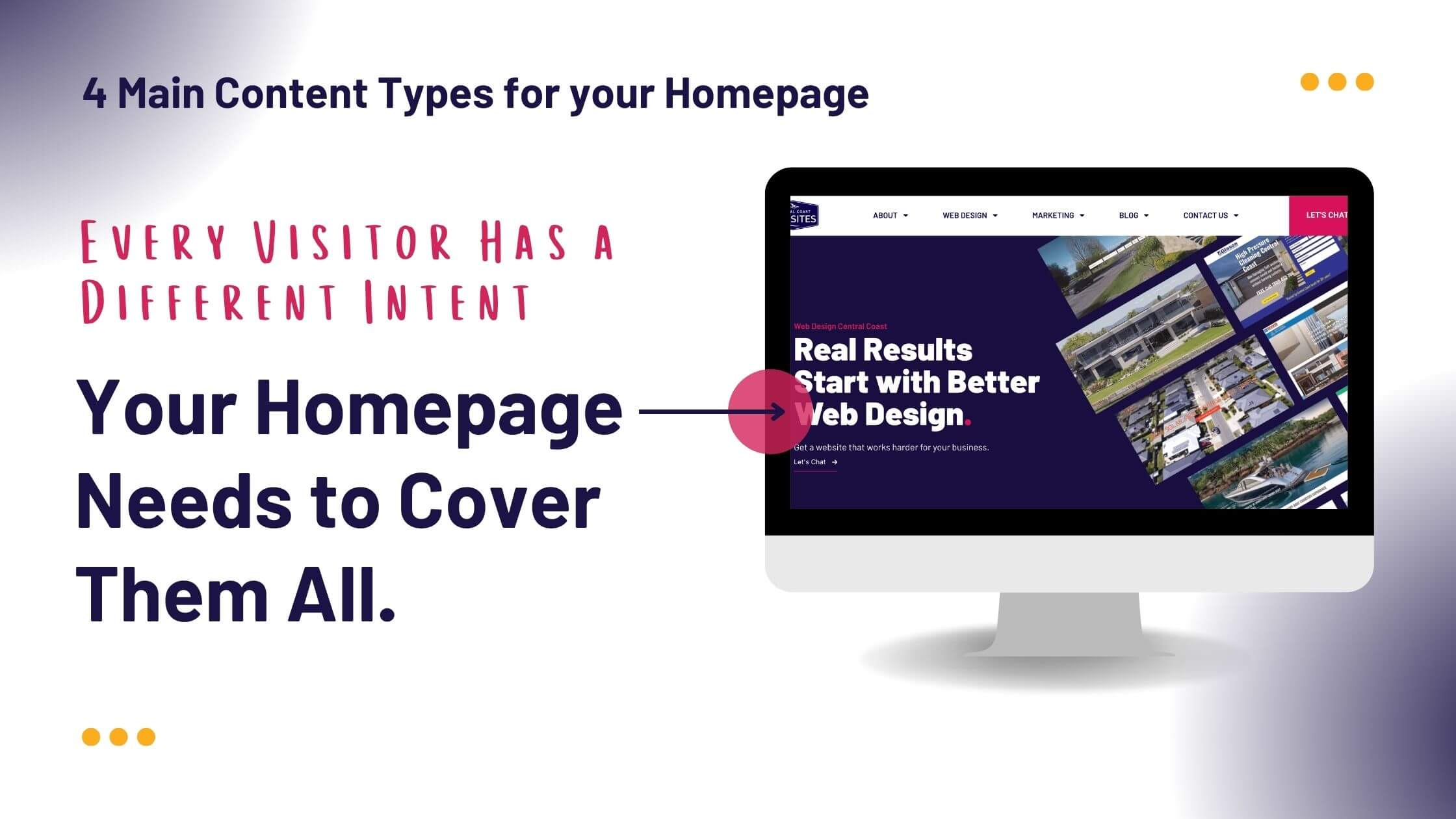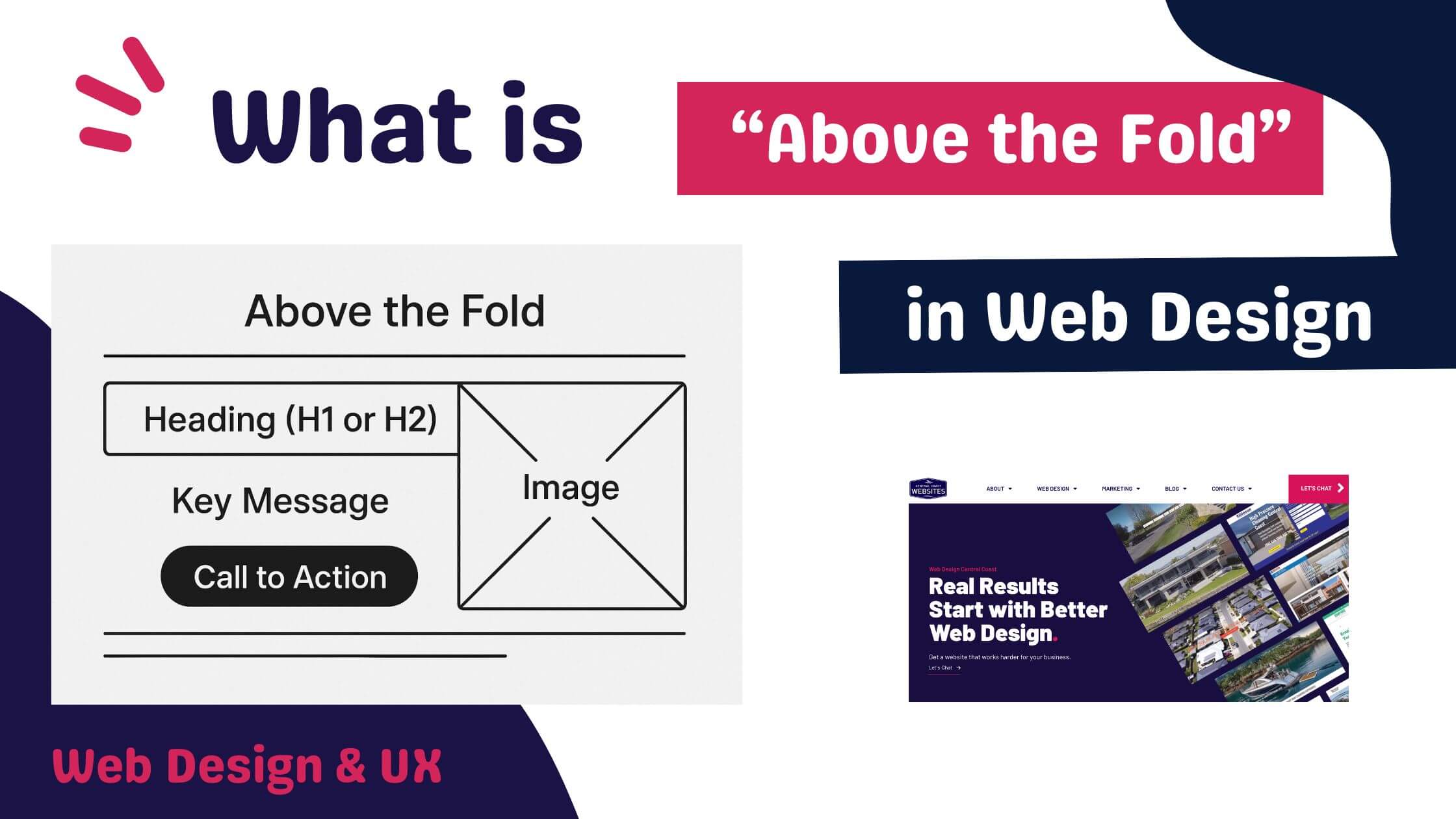The Ultimate Guide to Web Design & SEO for Small Business.
Whether you’re leveraging social media for publicity, utilising paid advertising to drive visitor numbers, or employing SEO methods, a well-optimised website is crucial to amplify those initiatives. Web design and SEO for small business is essential in today’s interconnected online world.
In the digital age, your website serves as your business card, storefront, and sales representative all rolled into one. It’s not just a virtual space; it’s your global office where first impressions are made and business transactions occur. But it’s not just about looking pretty; it’s about functionality, usability, and most importantly, converting visitors into loyal customers. For small businesses, having a well-designed, professional website isn’t just a luxury; it’s an absolute necessity that can serve as a levelling field against bigger, more established competitors.
Web Design & SEO:The Twin Pillars of Your Digital Strategy.
Why Web Design & SEO Matters.
Your website acts as the backbone for all your online marketing and advertising activities. Whether you’re advertising your site on various social media platforms, utilising paid campaigns to attract traffic, or implementing SEO tactics, an effectively designed website is indispensable for boosting those strategies.
However, a common oversight many businesses make is neglecting the symbiotic relationship between web design and SEO.
Many companies build their website with the notion of figuring out SEO strategies post-launch, only to later discover that the site needs a complete revamp because it wasn’t initially optimised in accordance with Google’s best practices.
So, what’s the intrinsic connection between web design and SEO?
The Interconnected Importance of Web Design & SEO.
When it comes to web design, many businesses primarily focus on aesthetics—how the site visually aligns with their brand and best showcases their products or services.
While some might delve slightly into SEO considerations like mobile-friendliness or optimised scripts and images for quicker loading, these measures merely skim the surface of what’s necessary for a website to rise to the pinnacle of search engine results pages (SERPs).
Modern search engine algorithms scrutinise websites through the lens of user experience.
Search crawlers navigate your site in much the same way a typical user would. If your website proves difficult or cumbersome for human users, rest assured, Google’s algorithms will take note, diminishing your SEO success prospects.
As such, your efforts in SEO-friendly web design should centre on enhancing the User Experience (UX) for your target demographics.
Continuous monitoring of user behaviour is crucial. Pay close attention to user navigation patterns, identify pages or sections with high drop-off rates, and leverage these insights for further optimization.
For a website to thrive, it needs to usher users naturally and effortlessly through a journey, directing them to relevant pages and content.
Ultimately, the structure and user-friendliness of your site will significantly impact your SEO performance. Websites that comprehend and apply this holistic approach will invariably outrank those fixating solely on external SEO tactics.
So, which specific facets of SEO should garner your attention?
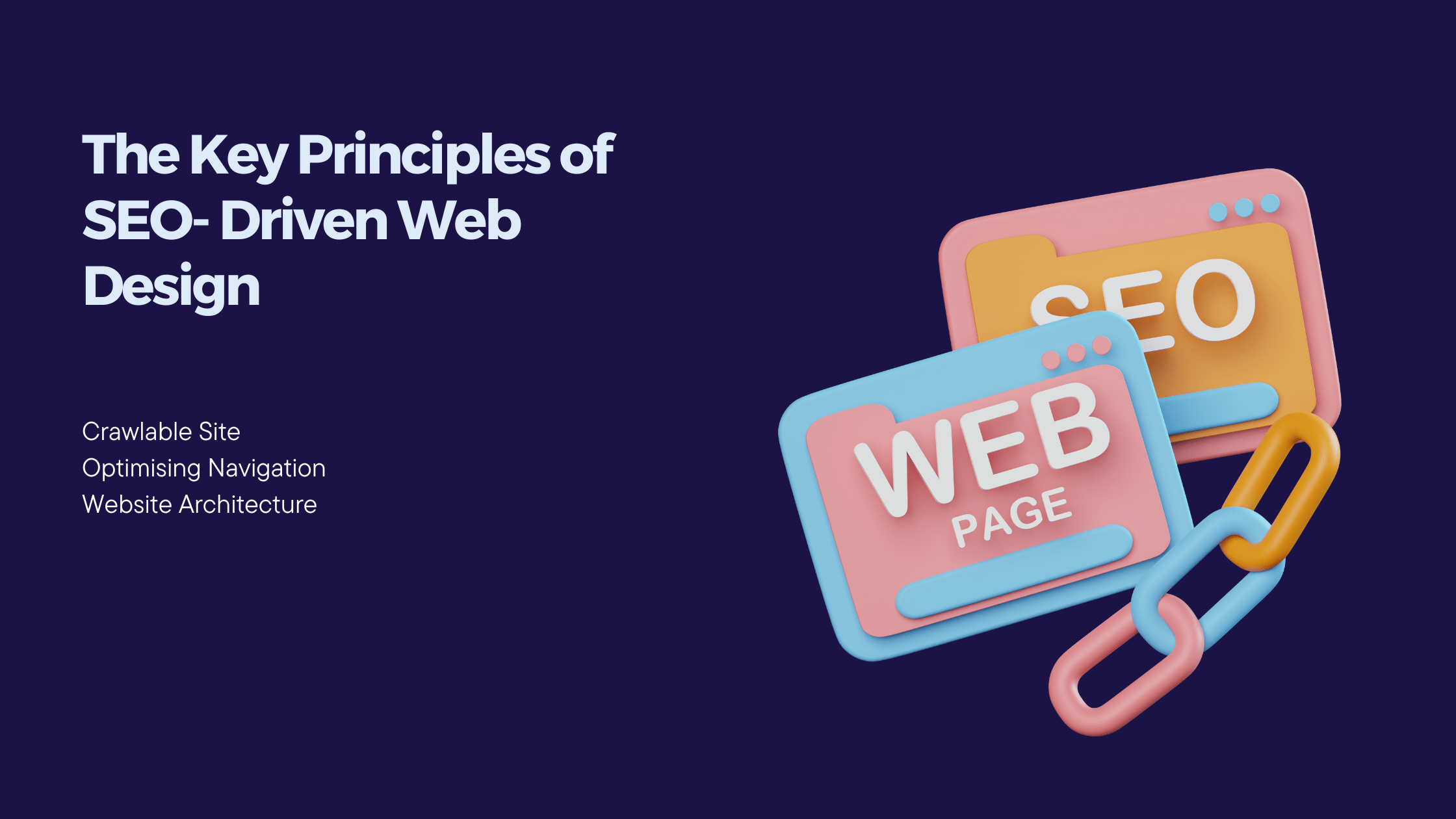
Key Principles of SEO-Driven Web Design.
While the integration of web design and SEO is a complex endeavour, requiring an in-depth understanding of your audience and current best practices used by SEO specialists and web designers, the approach can essentially be distilled into three core principles you need to focus on.
Making Your Site Crawlable.
As previously discussed, a significant facet of SEO-focused web development is ensuring that Google’s crawl bots can effortlessly traverse and comprehend your website.
So, what steps can you take to achieve that?
Firstly, be cautious of certain JavaScript elements or faulty redirects that could complicate your site’s crawlability. Ensure that your scripts are correctly set up, and that all your visual and textual content can be easily interpreted by search engines.
It’s also advisable to eliminate any broken pages, ensure your robots meta directives are configured correctly, and address any other factors that could impede easy crawling of your website
Optimising Navigation.
Navigation is another vital element to consider. In an ideal world, your site’s navigation should clearly delineate what each section is about, thereby enhancing both User Experience (UX) and the accuracy with which crawl bots evaluate each page.
Your navigation structure should be cohesive and aimed at guiding the user logically through their journey.
Whether visitors are seeking more details about your services, exploring topics on your blog, or comparing product options, your navigational elements should effortlessly guide them to the next relevant page. This typically involves providing a clickable link that intuitively aligns with their next logical step.
Your primary navigation, footer, and sidebar menus should all be uniform and serve a clear, designated purpose. Moreover, breadcrumbs should be employed to illustrate the relationship between different sections and subsections, enabling both users and bots to navigate laterally and vertically between categories.
Considering Site Architecture.
Lastly, when combining SEO and web design, you must also think holistically about your site’s architecture.
Questions to ponder include: What sections will your site encompass? How will URLs be structured? How will users locate these sections, and what anchor text will link them? What keywords and search intentions will these pages address?
The answers to these questions exist at the intersection of SEO and web design. They will guide every design decision you make during the site development process.
A robust site architecture will not only cater to your target audience but also clarify the rationale behind your site’s structure to Google. This will significantly enhance your chances of securing a top spot on search engine results pages.
Understanding the Importance of Web Design.
Before diving into the technical aspects, it’s critical to grasp why web design holds such a significant role, especially for small businesses. Here are some compelling reasons:
Customer Trust
First impressions are often lasting ones. A well-designed, up-to-date, and functional website sets the stage for building trust with your potential customers. In an age where consumers can have endless options with a few clicks, a professionally designed website helps authenticate your business.
SEO and Ranking
A visually appealing website is just the tip of the iceberg. Good web design integrates seamlessly with SEO strategies. Google and other search engines use complex algorithms that take into account user experience when ranking websites. A well-designed website, optimised for SEO, is more likely to appear at the top of search results, thus increasing your online visibility.
Increased Conversions
Your website’s design can significantly impact your conversion rates. The easier it is for visitors to navigate your site, locate what they’re looking for, and complete a transaction, the more likely they are to convert from casual browsers to loyal customers.
The Technicalities of Web Design:More Than Meets the Eye.
Creating a beautiful website is only half the battle won; the other half involves the seamless functioning of that website. In this section, let’s delve into the technical nitty-gritty that can make or break a website.
Why Website Speed Matters
Slow websites are a deal-breaker. In a fast-paced world where a delay of even a couple of seconds can result in a lost customer, speed optimization is crucial. Here are a few reasons why:
- User Experience: Slow websites offer a poor user experience.
- SEO: Google uses website speed as a ranking factor, impacting your site’s search engine optimisation
- Conversion Rates: Slow loading times can drastically reduce conversions.
Tips to Improve Website Speed
- Compress Images: Large image files can significantly slow down your website.
- Use Browser Caching: Storing some files in the user’s browser can speed up your website.
- Minimise HTTP Requests: The fewer elements to load, the faster your site will be.
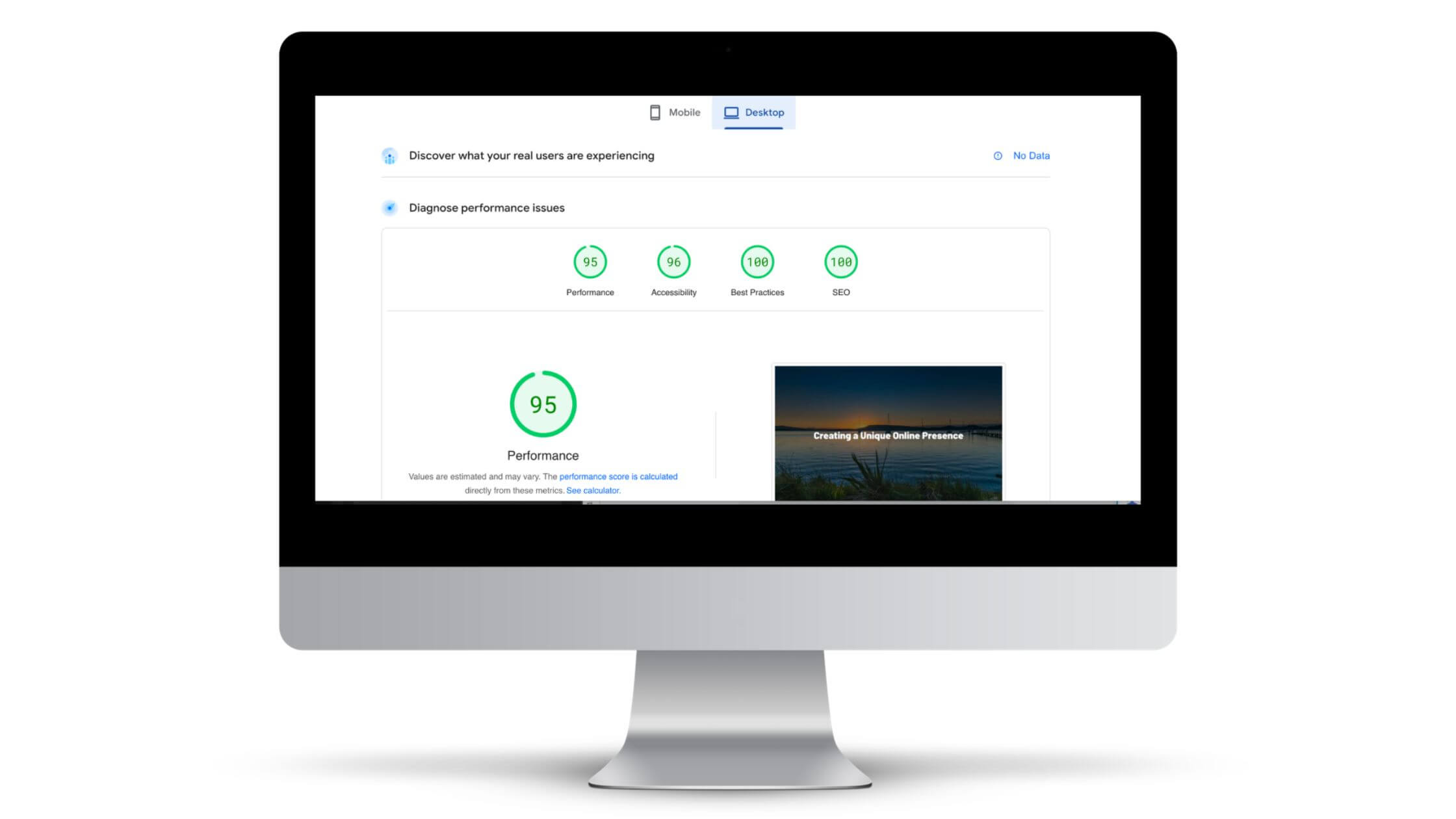
Mobile Website Optimisation.
It’s a fact: over half of all web traffic originates from mobile devices. This makes mobile optimisation not just a good-to-have, but a must-have feature for your website. Here’s a more comprehensive look at what makes a website truly mobile-optimised:
Here are some key components:
- Responsive Design: Your website should adjust its layout based on the device being used.
- Simplified Menu: A mobile-friendly menu is easier to navigate.
- Large Buttons: Larger buttons are easier to click on a smaller screen.
Especially for websites catering to tradies, mobile optimisation is crucial, as many searches for services are made on the go.
By focusing on the essential aspects below, you can ensure that your website is fully optimised for the growing mobile user base, positioning your business for greater reach and higher conversions.
Responsive Design
Responsive design is no longer optional; it’s mandatory. It ensures that your website’s layout, images, and functionalities are fully adaptable across different screen sizes and orientations. This provides a unified experience, whether the user is on a desktop, tablet, or mobile phone.
Simplified Menu and Navigation
Mobile screens are smaller, which means your navigation should be simplified to fit that space. Dropdown menus and multi-tier menus can be cumbersome on mobile devices. Opt for a straightforward, easy-to-navigate menu that takes the user where they want to go with the least amount of taps.
Large, Tappable Buttons
Tiny links and buttons can be frustrating to deal with on a mobile screen. Make sure your call-to-action buttons are large enough to be easily tapped. This reduces the chances of misclicks and enhances the user experience.
Fast Loading Speed
Mobile users are often on the go, and they won’t wait around for a slow-loading website. Compress your images and leverage browser caching to improve your site’s loading time on mobile devices.
Vertical Scrolling
Mobile users prefer scrolling over clicking. A long scrollable page is more mobile-friendly than a page that requires multiple clicks to navigate. However, make sure to prioritise your most important information at the top of the page.
“Click-to-Call” Functionality
Especially important for tradies and other service providers, a “click-to-call” button allows mobile users to call your business directly from the website. It’s an instant bridge between online browsing and offline conversion.
Mobile SEO
Don’t forget that SEO strategies should also be optimised for mobile. Google uses mobile-first indexing, which means it looks at the mobile version of your site for ranking and indexing. Make sure your mobile website is as SEO-friendly as your desktop version.
Accessibility: Ensuring Usability for All
Beyond just being mobile-friendly, your website must be accessible to everyone, including those with disabilities. Not only is this good business practice, but it’s also legally mandated in many places. Implement features such as alt-text for images, easy-to-read fonts, and keyboard navigation to make your site universally accessible.
The Role of Digital Marketing:SEO and PPC Advertising
Having a well-designed website is great, but driving traffic to it is equally crucial. That’s where digital marketing comes in, including both SEO and PPC (Pay-Per-Click) advertising.
SEO: The Long-Term Game
Search Engine Optimisation helps your website rank higher in search engine results. Make sure your website is optimised with the right keywords, meta descriptions, and local SEO practices.
PPC: Quick Wins with Paid Advertising
If you’re looking for immediate results, PPC advertising can be effective. However, this is generally more costly than SEO, making it more suitable for short-term campaigns or to jump-start new services or products.
By combining both SEO and PPC, you can create a robust digital marketing strategy that complements your well-designed website. This can be particularly useful for attracting past customers, generating leads, and converting users.
Practical Tips for Small Business Web Design.
So, you’ve understood the importance and technicalities of web design. Now, how do you apply this knowledge practically? Here are some actionable tips:
Start with a Plan
Don’t just dive into designing your website. Create a blueprint that aligns with your business objectives and customer needs. This involves a solid content strategy and a good understanding of your audience.
Use White Space
Though it may seem counterintuitive, leaving empty “white space” around your text and images can increase user engagement by making your website less overwhelming and easier to navigate.
Implement Visual Hierarchy
Visual hierarchy involves organising and arranging website elements so that visitors naturally gravitate toward the most important elements first. Think about size, color, images, and even font choices.
Optimise for Load Time
We’ve stressed this before, but it’s worth repeating: Optimise your website to load quickly. Use compression tools for your images and minify your CSS and JavaScript files.
Consistency is Key
From colours to fonts, maintaining consistency throughout your website makes for a cohesive, user-friendly experience.
Leverage Social Proof
Testimonials, reviews, and social media feeds can serve as social proof, making potential customers more comfortable doing business with you.
Monitor and Update Regularly
Your website is not a “set it and forget it” venture. Regularly update it with new content, and continuously monitor its performance to make sure it meets your business objectives.
Colour Psychology in Web Design.
The colours you choose play a big role in designing your site and marketing in general. When employing colour psychology in web design, it’s essential to consider the emotions and actions you want to evoke in your visitors. For instance, if you aim to instill trust and calmness, shades of blue might be your go-to. However, if you’re looking to create urgency, especially for sales or sign-ups, red can be a powerful choice. But remember, balance is key. Overwhelming a site with too much of one colour can have adverse effects. Instead, use contrasting colours to highlight essential elements like CTAs, ensuring they stand out without clashing with the overall design. Always test different shades with your target audience to find the most effective palette for your objectives.
Web Design & SEO for Small Businesses.
Your Website, Your Business Card
In today’s digital landscape, your website serves multiple roles—it’s your business card, your storefront, and your primary tool for driving online success. Creating a site that is not only informative but also optimised for search engines like Google is a complex but crucial endeavour. Every aspect, from understanding your audience to implementing sophisticated SEO strategies, contributes to your online visibility and user engagement. By adhering to the guidelines presented in this guide, you’re setting the stage for a robust online presence that not only attracts visitors but also converts them into loyal customers. Should you need more customised solutions, Central Coast Websites is an expert SEO agency that specialises in designing websites to rank for even the most competitive keywords. We’re here to help you navigate the intricacies of web design and SEO, steering you clear of common obstacles that could impede your online success.