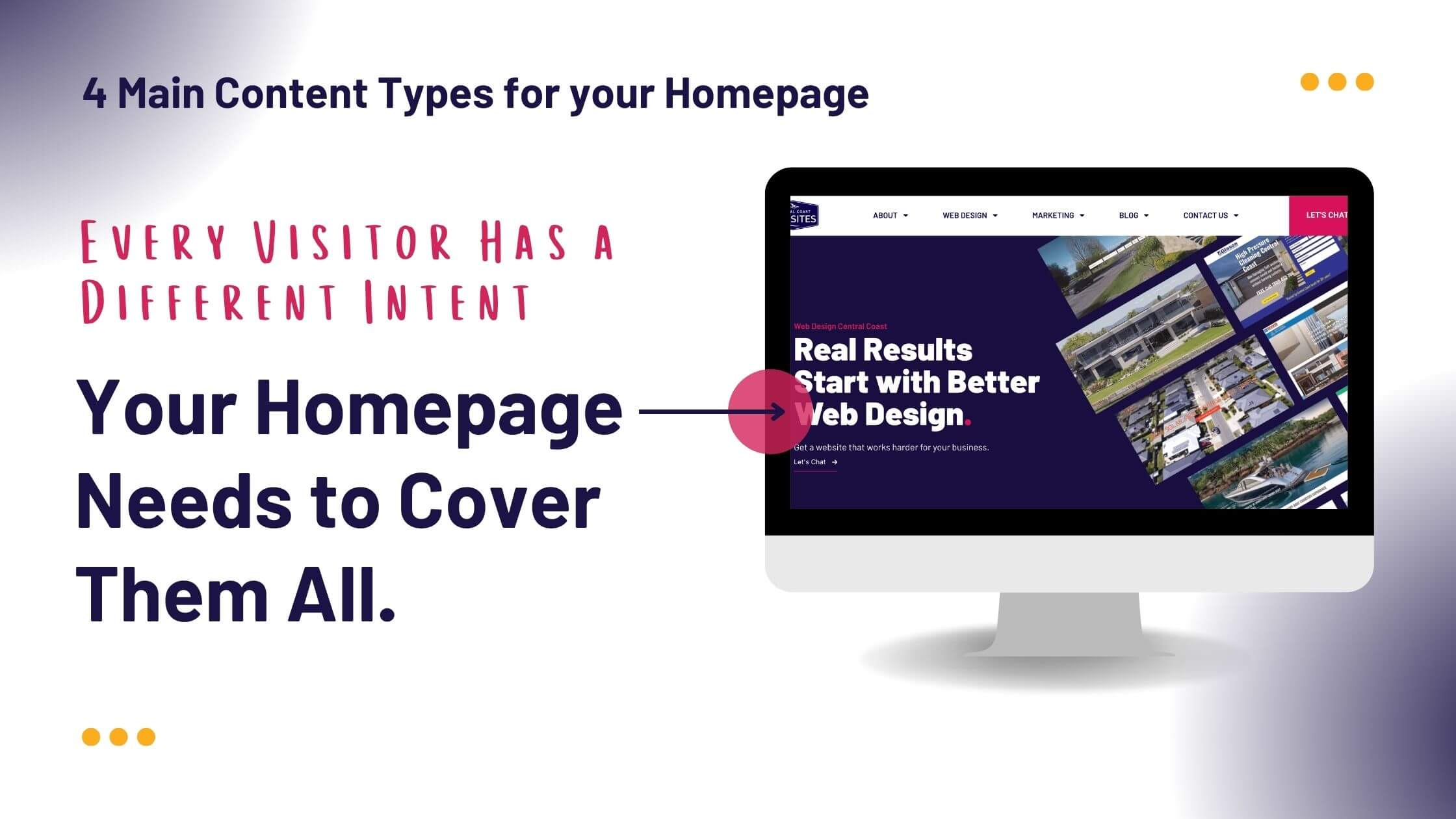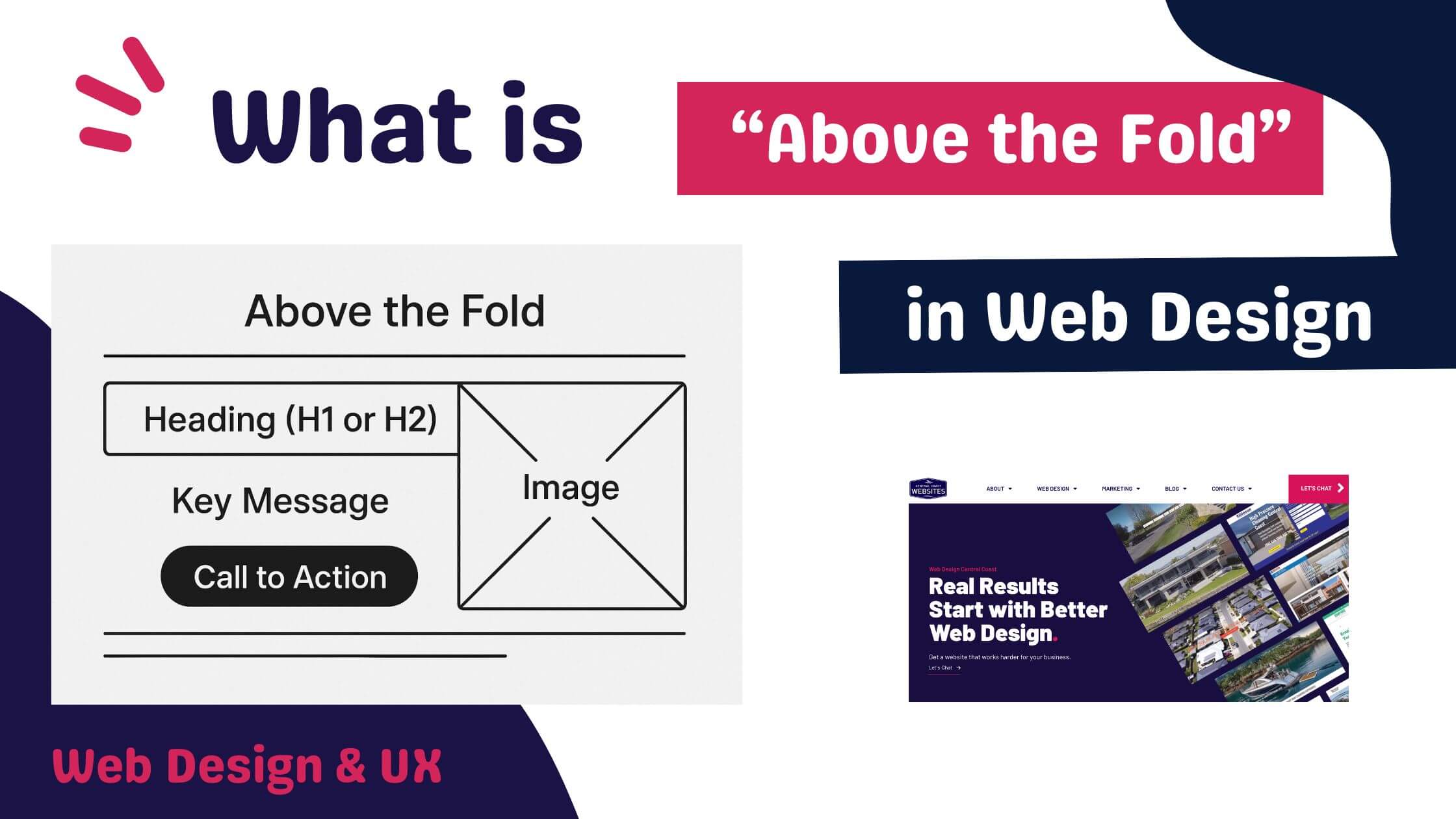What is a Favicon & Why Does it Matter?
A favicon is a small, 16×16 pixel icon that represents your website across various places on the internet, from browser tabs to bookmarks and search results. While it may seem like a minor detail, a favicon plays an essential role in your website’s identity. It serves as a visual cue for visitors, making it easier for them to recognise and return to your site, especially when they have multiple tabs open or are scrolling through their bookmarks.
The primary purpose of a favicon is to enhance brand recognition. It offers a quick, recognisable symbol that reflects your business or website, helping users identify it at a glance. In the world of web design, every small element counts toward creating a cohesive and professional online presence. A well-designed favicon not only makes your website more visually appealing but also strengthens your overall online marketing efforts by reinforcing your brand across different platforms.
Where Can You See the Favicon?
Favicons are visible in several key areas of your web browser and play a significant role in how users interact with your website. Here’s where you’ll generally see them:
- Browser Tabs: When users open multiple tabs, the favicon helps them quickly locate your website. This is especially useful for websites that users visit frequently, making it easy to return to the right tab without reading the page titles.
- Bookmark Bars: When a user bookmarks your website, the favicon appears next to the site’s name in their bookmark bar. A distinctive favicon makes it easier for users to find and click on your website from their saved links.
- Browsing History: In a user’s browsing history, favicons appear alongside the URLs, giving your website a visual identity. This can help users quickly recognize and return to your site based on the favicon.
- Search Results: In some cases, search engines like Google will display your favicon next to your website’s URL in the search results. This can improve your site’s visibility and make it stand out from competitors, contributing to both user experience and online marketing efforts.
What is the Difference Between a Logo and a Favicon?
While both a logo and a favicon represent your brand, they serve different purposes and appear in different contexts.
- Logo: A logo is a full-sized design used prominently across your branding, from your website to marketing materials and products. It’s often more detailed and designed to be visually appealing at larger sizes, making it a central element of your brand identity.
- Favicon: A favicon, on the other hand, is a miniaturised version of your branding, typically 16×16 pixels in size. It’s much simpler than a full-sized logo and is designed to be instantly recognisable at a small scale. Favicons need to retain the core essence of your brand while being easy to distinguish in confined spaces like browser tabs or bookmarks.
What is an Example of a Favicon?
At Central Coast Websites, we’ve taken the graphic element of our badge-style logo – the pelican icon – and used it as our favicon. While the full logo includes more details, the favicon focuses solely on the pelican to maintain a clear, recognisable symbol that aligns with our coastal theme. This straightforward approach ensures our brand is easily identifiable across various platforms, even at smaller sizes like browser tabs and bookmarks.
The key to a successful favicon is consistency with your overall brand identity. By using a simplified but familiar element from your logo, you ensure that your brand is instantly recognisable no matter where users encounter it online. A well-designed favicon helps build trust and familiarity with your audience, making it more likely that they’ll remember and return to your site.
Best Practices for Creating a Favicon for Your Website.
When creating a favicon for your website, following a few key best practices will ensure that it displays correctly across all browsers and devices while enhancing your brand’s visibility.
- Size and Dimensions: Favicons should be created in multiples of 48×48 pixels, such as 48x48px, 96x96px, or 144x144px. This allows them to scale appropriately for different devices and resolutions. Larger sizes ensure clarity on high-resolution displays, while the 16×16 pixel size remains the standard for most browser tabs.
- File Format: Favicons can be saved in a variety of formats, but SVG (Scalable Vector Graphics) is preferred due to its scalability and support across modern web browsers. This format ensures that your favicon remains crisp and clear, regardless of the device or screen size.
- Stable URL: It’s important that the favicon’s URL stays consistent. Changing the URL frequently can lead to broken links or browsers failing to load the favicon, disrupting brand visibility. Ensuring the URL remains stable means that your favicon will always appear where it’s needed, whether in browser tabs, bookmarks, or search results.
Does My Website Need a Favicon?
Yes, your website absolutely needs a favicon. While it may seem like a small element, it plays a big role in establishing your brand identity and improving visibility across the web.
A favicon acts as a visual identifier for your site, allowing users to easily pick out your brand when browsing through tabs, bookmarks, or their history. It’s especially useful for user experience, as it simplifies navigation for visitors who may have multiple browser tabs open at once. A well-designed favicon ensures that your site is instantly recognisable, which can help build brand familiarity and trust over time.
Favicons also impact your website’s performance in search engine optimisation (SEO). Google now displays favicons next to website URLs in search results, giving your site a stronger visual presence. A recognisable favicon can increase your click-through rates (CTR) by drawing attention to your listing, helping you stand out from competitors in search results.
In short, having a favicon isn’t just about aesthetics—it’s a key part of both your branding and your SEO strategy. It makes your website more memorable and easier to find, improving both user experience and visibility in the long run.