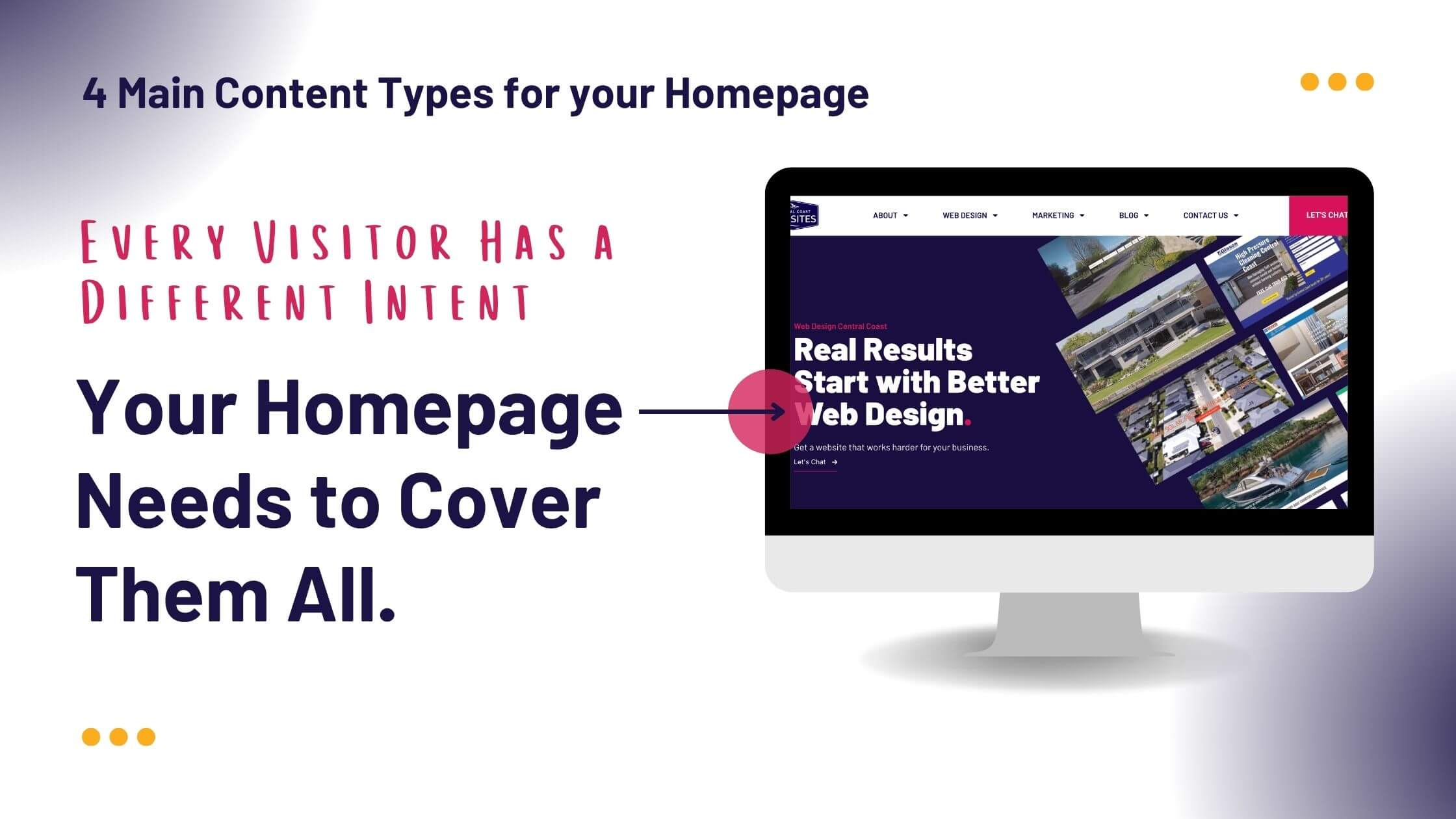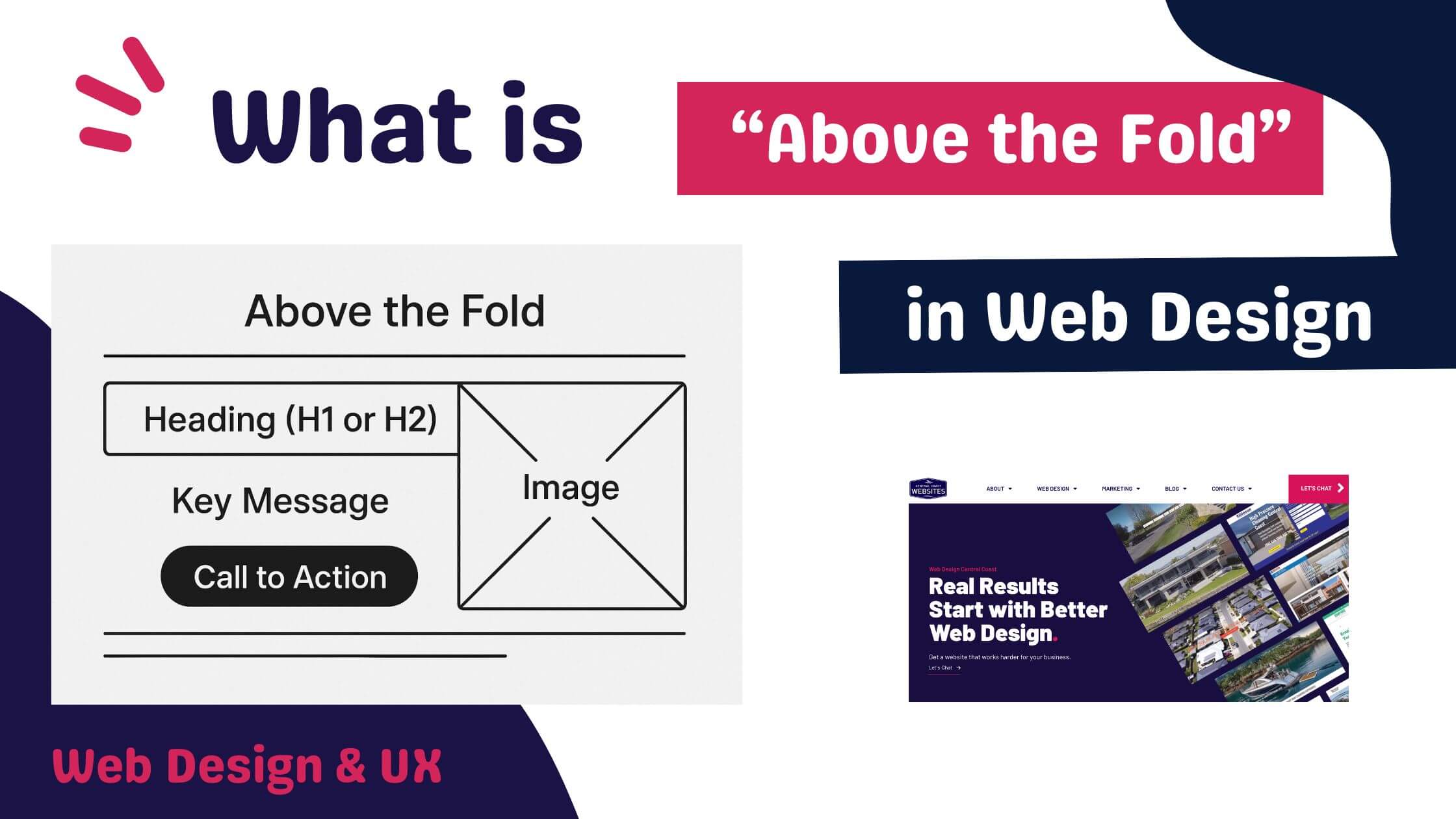DNS records play a crucial role in making our online experiences smooth and efficient. They form the foundation of the Domain Name System (DNS), which translates easy-to-remember domain names into the numerical IP addresses that computers use to find each other on the internet. Without DNS records, we’d have to memorise long strings of numbers instead of simple names like example.com.
What exactly are DNS records?
Also known as zone files, they are instructions stored in authoritative DNS servers. These records provide essential information about a domain, such as the associated IP address and how to handle requests for that domain. Essentially, DNS records are a series of text files written in DNS syntax, a string of characters that act as commands for the DNS server. Each record also has a ‘TTL’ (time-to-live), indicating how often the DNS server will refresh that record. This setup ensures that your website, email, and other online services function correctly and efficiently.
Understanding how DNS records work and their importance is essential for maintaining a robust and reliable online presence. Proper management of DNS records ensures that your website, email, and other online services run smoothly and securely.
Difference Between Domain Names and DNS Records.
The main difference between a domain name and DNS records lies in their functions. A domain name is a human-readable string that identifies a specific website, making it easy for users to remember and access. On the other hand, DNS (Domain Name System) records are the instructions that translate these domain names into the corresponding IP addresses, directing users to the correct web server.
Every website on the internet, whether it’s for education, e-commerce, government, or entertainment, requires a unique domain name. This unique identifier ensures that users can easily find and access the website without confusion.
When you type a domain name into your browser, the DNS takes over by converting the domain name into the IP address that corresponds to the web server hosting the site. This process allows the browser to retrieve and display the desired webpage, making the internet a more user-friendly place. In summary, while a domain name serves as the website’s address, DNS records are the behind-the-scenes mechanism that connects users to the correct online destination. For more information about domain names, read our blog “The Importance of Domain Names“.
DNS Records and Their Importance.
When configuring a domain, various types of DNS (Domain Name System) records can be added to direct traffic, verify services, and enhance security. Here are some common DNS records:
- A Record (Address Record): Maps a domain name to an IPv4 address. It directs traffic to the correct IP address of a web server.
- AAAA Record (IPv6 Address Record): Maps a domain name to an IPv6 address, supporting the newer IP address format.
- CNAME Record (Canonical Name Record): Redirects one domain name to another. Commonly used for subdomains (e.g., www.example.com to example.com).
- MX Record (Mail Exchange Record): Directs email to a mail server. Specifies the mail servers responsible for receiving emails on behalf of the domain.
- TXT Record (Text Record): Stores text information for various purposes, such as domain ownership verification, email sender policies (SPF), and domain keys (DKIM).
- SRV Record (Service Record): Specifies the location of servers for specific services, such as VoIP or instant messaging.
- NS Record (Name Server Record): Specifies the authoritative name servers for a domain. Indicates where to find the DNS records for the domain.
- PTR Record (Pointer Record): Used for reverse DNS lookups, mapping an IP address back to a domain name. Often used in email verification.
- SOA Record (Start of Authority Record): Contains administrative information about the domain, including the primary name server, contact email, and domain serial number.
- CAA Record (Certificate Authority Authorization Record): Specifies which certificate authorities are permitted to issue SSL/TLS certificates for the domain, enhancing security.
- SPF Record (Sender Policy Framework Record): Part of a domain’s email authentication process. It specifies which mail servers are allowed to send email on behalf of the domain.
- DKIM Record (DomainKeys Identified Mail Record): Adds a digital signature to outgoing emails, helping to verify the sender and prevent email spoofing.
- DMARC Record (Domain-based Message Authentication, Reporting & Conformance Record): Works with SPF and DKIM to prevent email spoofing and phishing. It specifies the actions to take when an email fails authentication checks.
- URL Redirect Record (Web Forwarding Record): Redirects one domain or URL to another. Useful for redirecting old URLs to new ones.
Each of these records serves a specific purpose and can be configured to ensure your domain functions correctly and securely. Properly managing DNS records is essential for maintaining the performance, security, and reliability of your domain and associated services.