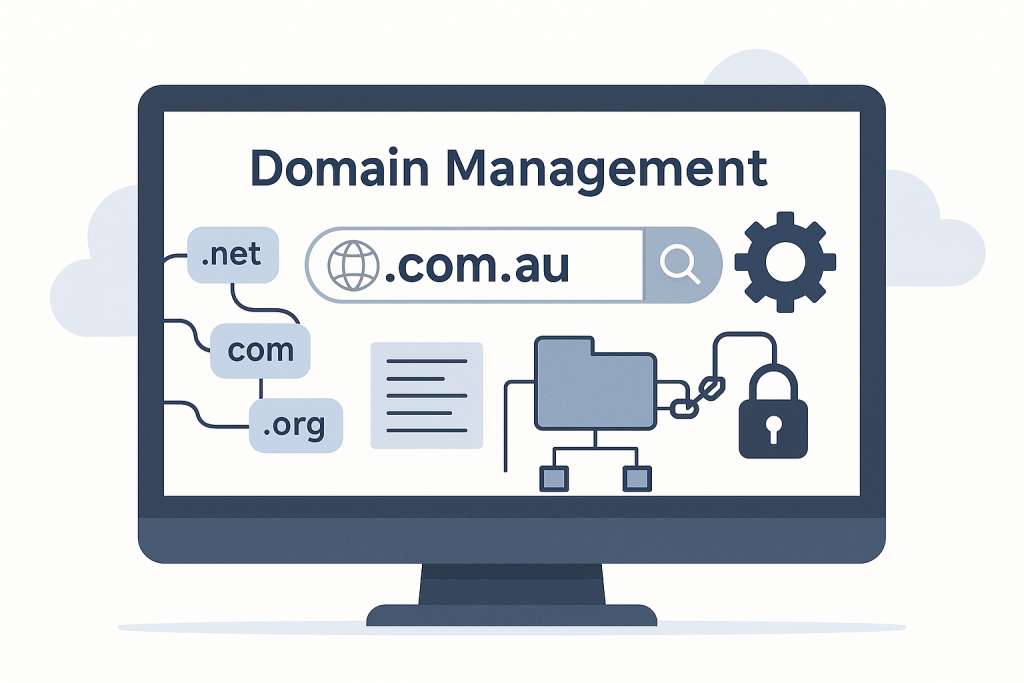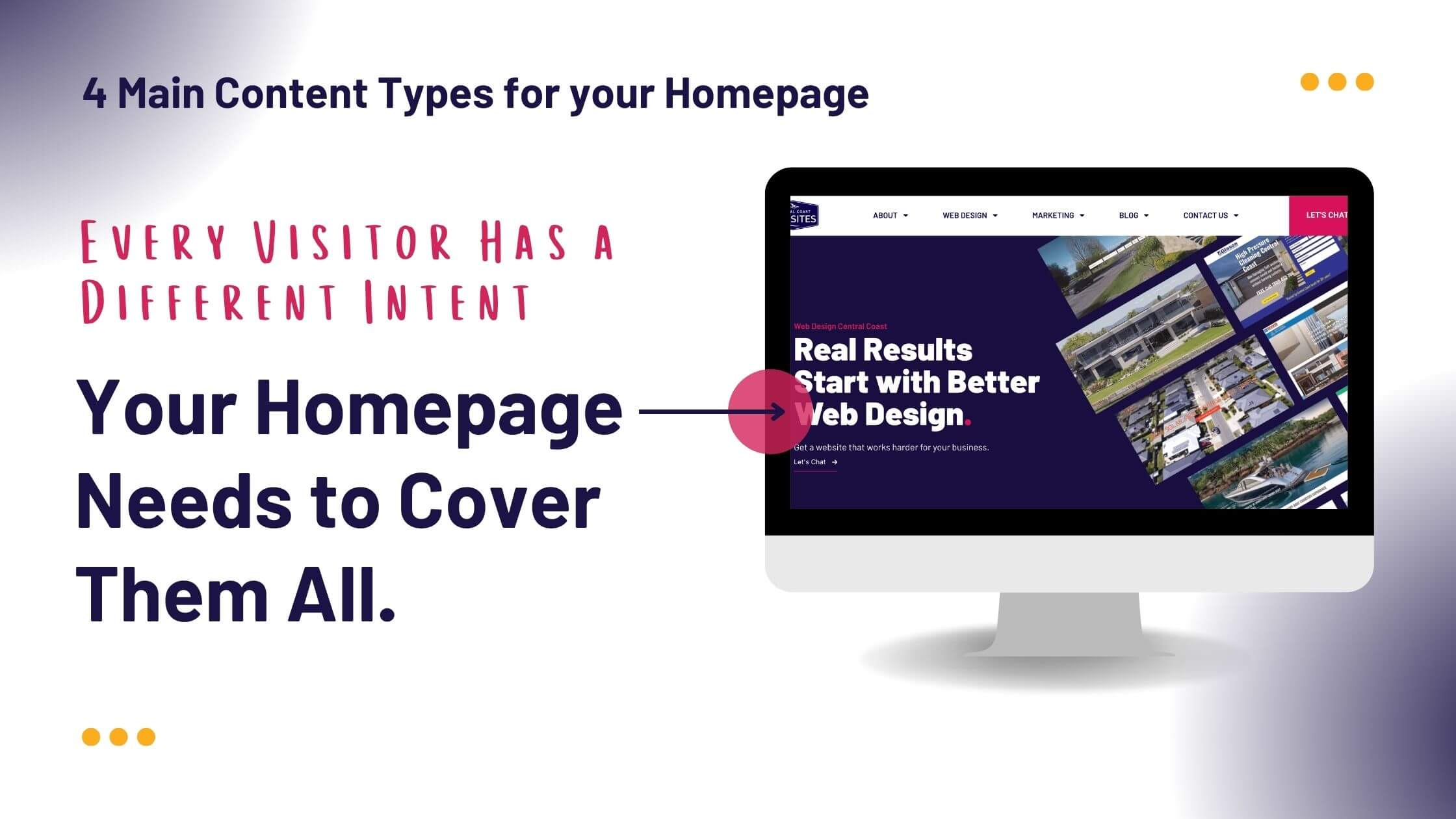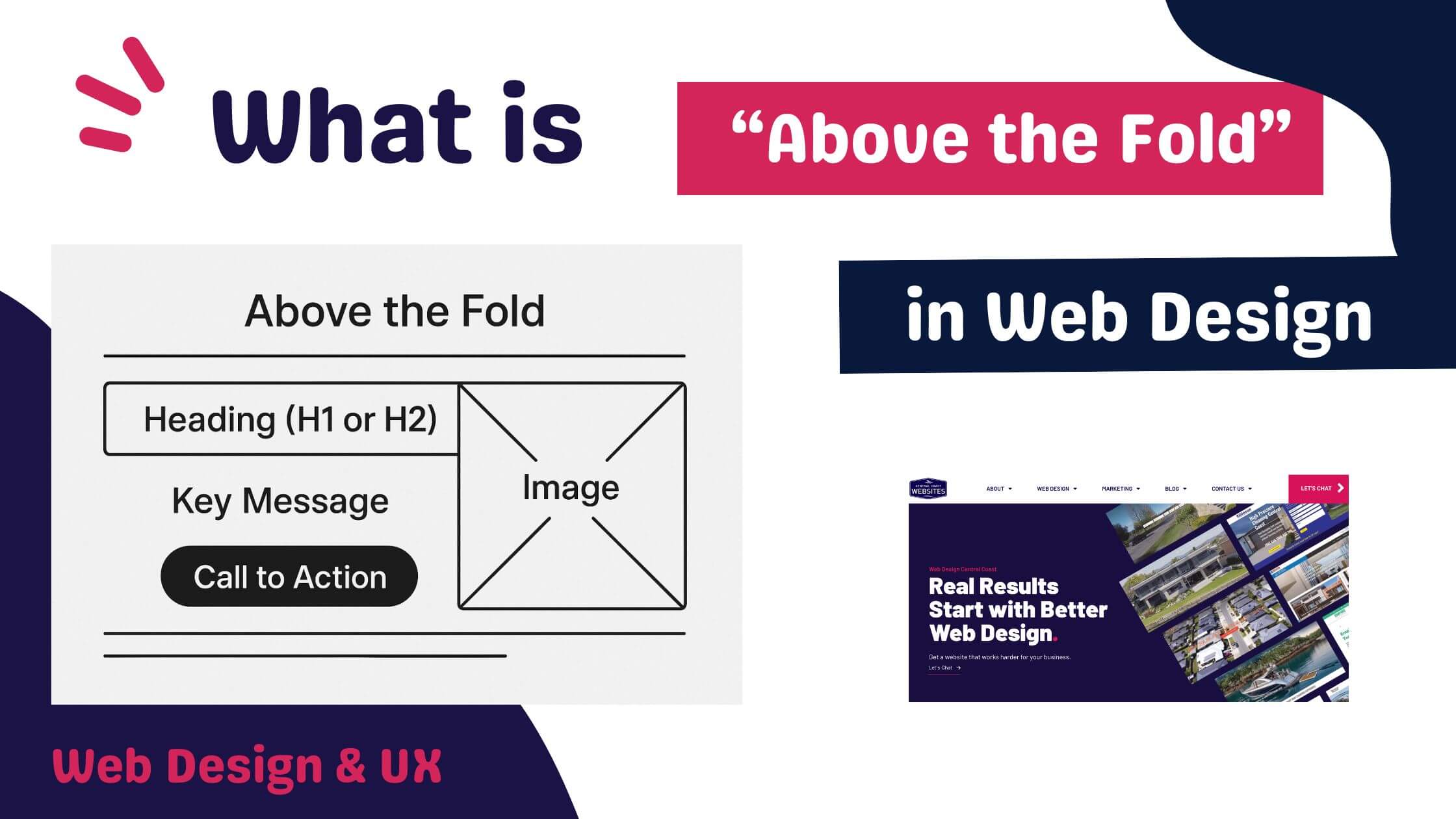What Is a Domain Name?
A domain name is simply your website’s address — like yourbusiness.com.au. It’s what people type into their browser to find you online. Without a domain name, your website and emails won’t be able to connect to the right servers, which means they simply won’t work.
Every domain has two parts:
- The name (e.g. yourbusiness)
- The extension (e.g. .com.au or .au)
When you register a domain, you’re leasing that address for a set period, usually 1 or 2 years. You don’t own it outright, but as long as you keep renewing it, it stays in your control.
Choosing the Right Domain.
A good domain name should be easy to remember, easy to type, and clearly connected to your business. From experience, here’s what we recommend:
Keep it short and simple
Long or complicated names are harder to remember and easier to mistype
Avoid numbers or hyphens
They often lead to confusion and miscommunication
Use a .com.au or .au extension
If you’re an Australian business, this builds trust and shows you’re local
Make sure it relates to your business
Ideally it should match your business name or what you do
If the domain you want isn’t available, we can help come up with alternatives that still make sense for your brand.
Need help choosing? We’re happy to guide you — or read our tips here.
Do Top Level Australian Domains Have Rules?
Yes, if you’re registering Australia’s country code Top-Level Domain (ccTLD) of .com.au, .net.au, or .au, there are rules you need to meet.
To be eligible, you’ll need:
- A valid ABN or ACN (or other proof of Australian presence)
- A domain name that’s clearly connected to your business name, brand, or services
These rules are set by auDA, the organisation that manages Australia’s domain space. If you don’t meet the requirements, your domain can be rejected or even suspended later on — so it’s worth getting it right from the start.
Don’t Let Your Domain Expire!
Letting your domain expire can cause serious disruptions to your business.
If your domain lapses:
- Your website will go offline, meaning no one can access your site
- Your email will stop working, so messages will bounce or fail to send and you may miss important emails or enquiries.
- After expiry, your domain enters a 30-day grace period, during which it can’t be bought by someone else, but you also can’t register it elsewhere.
- If it’s not renewed in that window, it may go to public auction — and someone else can buy it, potentially locking you out of your own name.
To avoid the stress or disruption:
- Turn on auto-renew with your domain registrar
- Make sure your contact and payment details are current
- Or let us manage it for you. We renew domains for 2 years at a time to reduce the chance of anything being missed and if there is any issues we can fix it quickly.
Moving Your Domain to Us? Here’s What We Need
Transferring your domain is usually quick and easy, but there are a couple of things we’ll need to get started:
- Your domain must be active (not expired)
- An EPP code from your current provider (also called an auth code or transfer key)
- you will need access to the email address listed on the domain, as approval emails will be sent there and you will need to authorise the transfer request.
Once we have those, we’ll take care of the transfer and let you know when it’s complete.
What’s DNS and Why Does It Matter ?
DNS (Domain Name System) is what connects your domain to the services it needs — like your website, email, and other tools. Think of it as an online address book that tells the internet where to send people when they visit your domain.
We manage DNS records for our clients, but here’s what it controls:
- Website access – points your domain to the correct server
- Email delivery – ensures emails go to your inbox, not nowhere
- Third-party tools – like Google Workspace, Microsoft 365, analytics, and more
If DNS is set up incorrectly, your website might not load or your email could stop working. That’s why it’s important to know where your DNS is managed, or better yet, let us take care of it.
Who Does What?
When something breaks, like your emails stop working or your website goes down, it helps to know who manages what.
Here’s a quick breakdown:
- Domain Registrar – where your domain is registered and renewed
- DNS Host – controls where your domain points (website, email, etc.)
- Website Hosting – where your website files live
- Email Hosting – manages your inboxes (e.g. Google Workspace, Microsoft 365)
These might all be with the same provider — or they might be split across different platforms.
Not sure who manages what? We can look up your domain and find out where it’s registered, who the technical contact is, and what services are connected based on records, so you know exactly where everything stands. Remember it is easier to keep web related items in the one place so along with our website management and hosting, consider our domain management also.
How We Can Help.
Managing domains doesn’t need to be complicated. We handle the technical side so you don’t have to.
Here’s what we take care of:
- Domain registration and renewals
- Transfers between providers
- DNS setup and troubleshooting
- Connecting your domain to your website and email
- Ongoing domain support when things change or need updating
Whether you’re setting up a new domain or fixing a messy setup, we’ll make sure everything runs the way it should.
Chat to Us about Domain Management.
Tired of chasing renewals or dealing with DNS errors? We’ll manage your domain from start to finish, so you don’t have to.