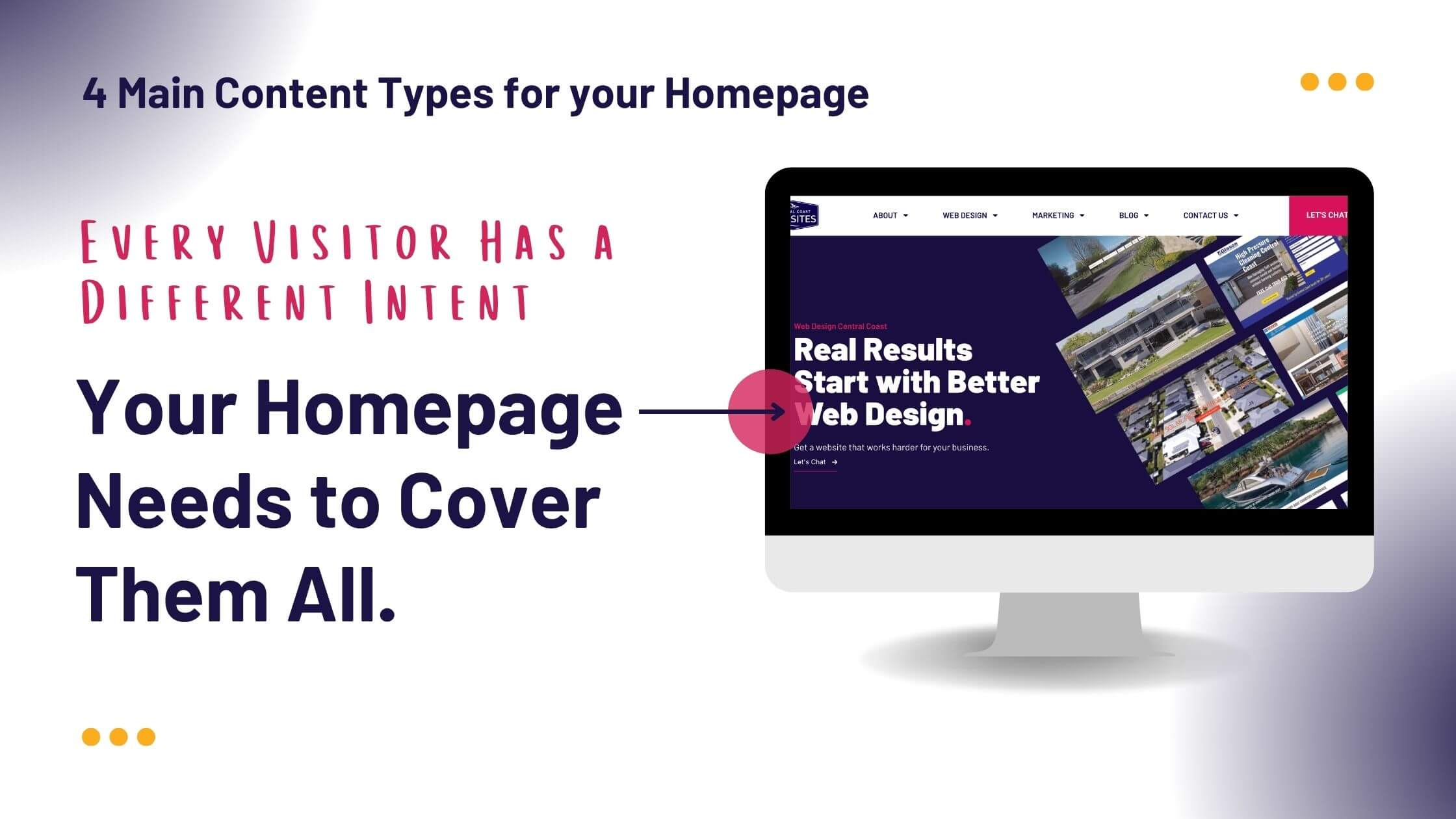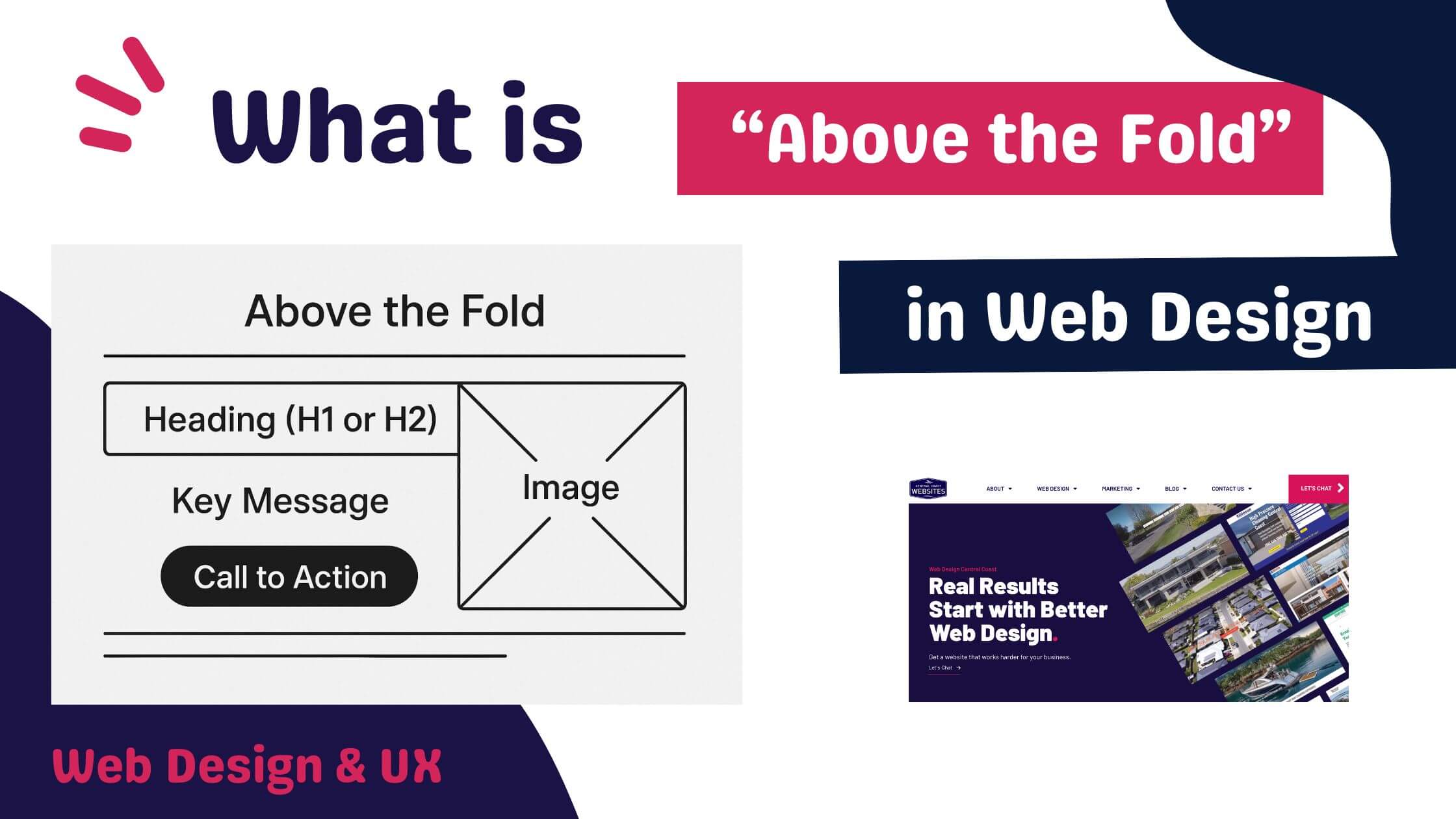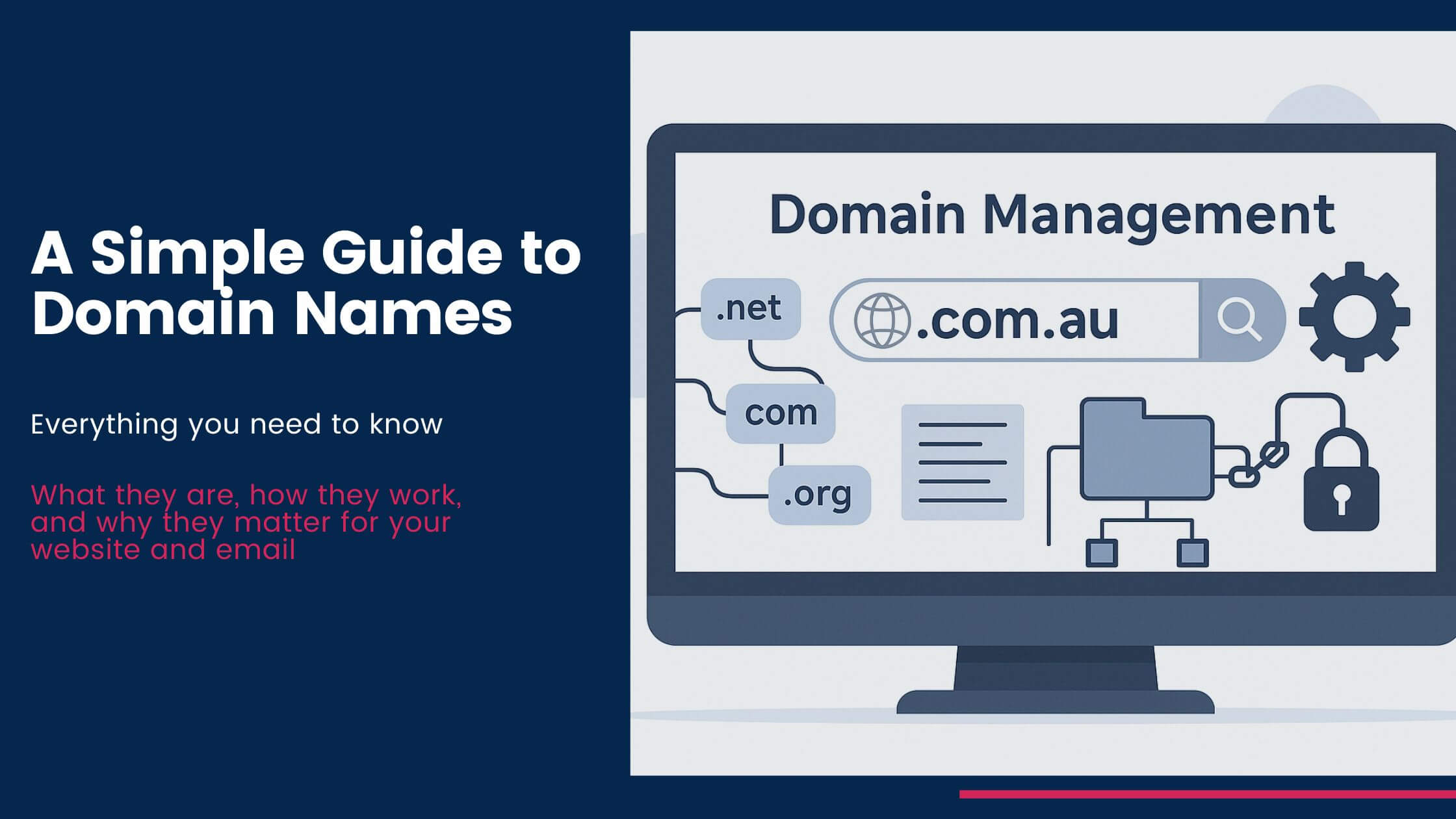The Power of your Website Homepage.
When someone lands on your website, you’ve only got a few seconds to make an impression. In those first moments, people are asking themselves: Am I in the right place? Do I trust this business? Can they help me? If your homepage doesn’t answer those questions quickly, most visitors will leave and head straight to a competitor. Web design is important, but plan the homepage before you start building as you will get a much stronger result.
I’ve worked on enough websites over the years to know this: your homepage isn’t just about looking good. It’s about working hard. It’s the single most important page on your site, and it needs to do multiple jobs at once. Unfortunately, too many businesses still treat their homepage as just a “welcome mat.” The truth is, it’s more like the central hub that holds your entire digital presence together.
In this post, I’ll walk you through why the homepage matters so much and the different content types it needs to cover if you want to set your business up for success.
Why the Homepage Matters.
There are a few reasons the homepage is so critical:
- It’s usually the most visited page. Whether people find you through Google, social media, or directly typing in your URL, the homepage is often their first stop.
- It sets the tone. A homepage shapes brand perception in seconds. If it’s clear, trustworthy, and easy to use, visitors stay. If it’s messy or confusing, they leave.
- It’s the front door. Just like a shopfront, your homepage is where people decide whether to walk in further or turn around.
- It supports everything else. A well-planned homepage doesn’t just convert, it also improves SEO, directs visitors to the right places, and builds credibility.
In short, if you get the homepage right, the rest of your website has a much better chance of doing its job. If you get it wrong, you’ll struggle with bounce rates, low conversions, and poor engagement, no matter how good your service or product is.
Why Content Types Matter on a Homepage.
Most businesses underestimate just how many different jobs a homepage needs to perform. Every visitor arrives with a slightly different intent, some are ready to take action straight away, some are comparing options, others just want to learn more, and a few are simply trying to find the right page. If your homepage only caters to one of those needs, you’ll lose the rest. That’s why thinking in terms of content types is so powerful: it ensures your homepage is designed to connect with every kind of visitor, no matter where they are in their decision-making journey.
The Four Content Types Every Homepage Needs.
Here’s the part a lot of businesses miss: a homepage can’t just serve one purpose. It has to balance four types of content that work together to capture attention, build trust, and drive action.
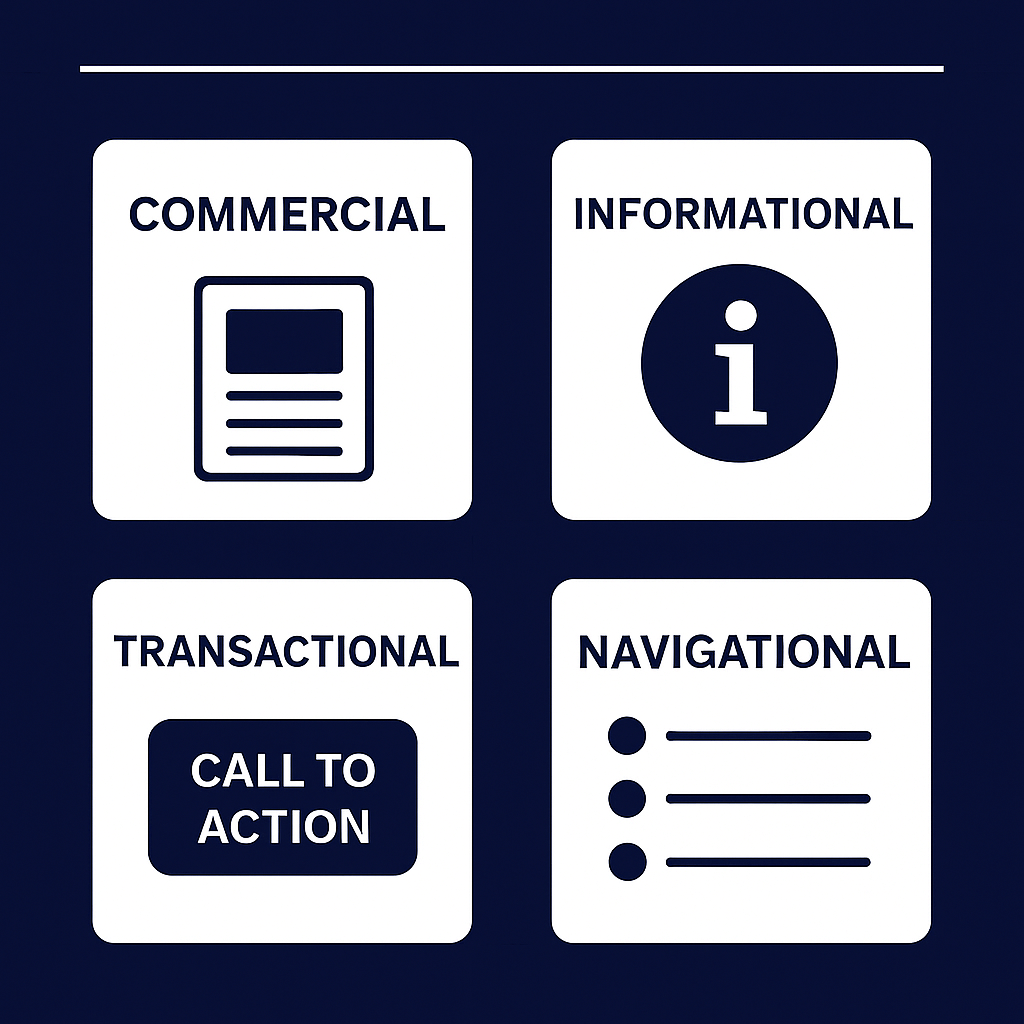
1. Commercial Content.
This is the content that explains what you actually do and who you help. It’s about clarity.
I can’t tell you how many times I’ve landed on a homepage and had to scroll or dig just to figure out what the business offers. That’s a huge mistake. Visitors don’t want to guess — they want to know in seconds whether you’re relevant to them.
Commercial content might be:
- A short overview of your services or products
- A strong positioning statement (“Trusted solar installers on the Central Coast”)
- A quick “who we help” line (residential, commercial, or specific industries)
If people can’t immediately see what you offer, you’ve already lost them.
2. Transactional Content.
This is where you encourage people to take action. A homepage isn’t just for browsing; it should be driving enquiries, bookings, or sales.
Your transactional content is all about CTAs (calls to action). Examples include:
- “Book Now” buttons
- Enquiry forms
- “Request a Quote” links
- Phone numbers or live chat prompts
Here’s the key: don’t hide them. Too many homepages bury the main CTA right at the bottom. But people decide at different points, some are ready immediately, others need more convincing. That’s why your CTA should appear in multiple spots: above the fold, midway down, and near the footer.
3. Informational Content.
Not everyone who lands on your homepage is ready to buy or book. Some are still researching, and that’s okay. Informational content is what helps them feel comfortable exploring further.
This could be:
- A short “About Us” intro that adds personality and trust
- A quick explanation of your process (in simple steps)
- Links to resources, blogs, or FAQs for those who want more detail
Think of informational content as reassurance. It helps answer the question, Why should I trust you?
4. Navigational Content.
This is the “plumbing” of your homepage, menus, links, and footers. It’s not flashy, but it’s vital.
People often land on your homepage looking for something specific: your services, your contact page, or maybe a blog article they’ve seen shared. If your navigation is unclear, they’ll give up and leave.
A good homepage makes it easy for people to find what they want fast.
That means:
- A clean, simple top menu (five or six items max)
- Logical footer links
- Quick access to locations or service areas if you’re local
Navigation isn’t about showing everything, it’s about showing the right things in the right place.
How These Pieces Work Together.
Now here’s the important bit: your homepage doesn’t just have one role. It’s the combination of commercial, transactional, informational, and navigational content that makes it effective.
The best way to describe it is by using the airport terminal analogy:
- Commercial = the destination boards (showing what’s on offer)
- Transactional = the ticket counters and boarding gates (where people take action)
- Informational = the maps and announcements (explaining how it all works)
- Navigational = the signs pointing to the right terminal (menus and links)
If one of these is missing, people get lost, frustrated, or give up. But when all four work together, your homepage guides visitors seamlessly from interest to action.
Practical Tips for a High-Performing Homepage.
Based on what I’ve seen work (and what I’ve seen fail), here are some tips to keep in mind when building or refreshing your homepage:
- Lead with clarity above the fold. Don’t make people scroll to figure out what you do. Your headline and sub-headline should be crystal clear.
- Use multiple CTAs. Place your booking or enquiry buttons in several places, not just once.
- Show trust early. Reviews, testimonials, client logos, or even “as seen in” mentions help establish credibility right away.
- Keep it clean. Resist the temptation to cram everything in. White space, consistent fonts, and simple layouts are your friend.
- Plan before you design. Structure and content should come first. If you design without a plan, you end up forcing content into the wrong layout.
- Think mobile-first. Most visitors will be on their phone, so make sure your homepage works just as well on a small screen as it does on a desktop.
- Check the data. Use analytics to see how people are using your homepage: where they click, where they drop off , and refine it over time.
Get Your Homepage Right and Everything Else Follows.
Your homepage is the single most important page on your website. Done well, it builds trust, guides visitors, and drives action. Done poorly, it turns people away before they’ve had a chance to see what you really offer.
One thing I can’t stress enough is the importance of the right headings and keyword planning. Your homepage isn’t just for people, it’s also for search engines. A clear H1 that matches your main target keyword (and aligns with the search intent of your audience) helps set the tone for the entire site. Supporting H2s and H3s break up the content and make it easier for visitors to scan, while also reinforcing secondary keywords naturally. When you combine a strong heading structure with a clear plan for which keywords you’re targeting, your homepage becomes much more powerful, both for rankings and for user experience.
I’ve seen businesses turn things around just by restructuring their homepage: not by spending a fortune on ads or flashy design, but simply by making their message clear, adding the right CTAs, headings, and balancing the four key content types.
If you’re planning a new website or thinking about a redesign, start with the homepage. Get it right, and you’ll set your entire site (and your business) up for success.